If you are using an LG G7 ThinQ from a US carrier, I’m sure sometimes you might get annoyed with your carrier G7. For example, you might encounter problems with 4G/LTE after updating the firmware, weaker signal compared to other G7 variants, locked SIM if you factory reset your phone using the physical buttons, trash apps and many more. So help you get rid of this trouble, this post today will walk you through a solution to convert your US LG G7 into the global version to bring you the best experience. It’s not a joke! You can turn your carrier LG G7 into a global version. Let’s see!
Models Supported:
- Verizon LG G7
- AT&T LG G7
- Sprint LG G7
- US Cellular LG G7
Preparation:
Before converting your US LG G7 into the global version, you should meet some requirements first:
- Back up your data first as the process will wipe your phone internal storage.
- Keep your phone battery at least 50% to avoid unexpected issues.
Download Files:
- Download file LGUP MOD to flash ROM: Get LGUP MOD
- Download global LG G7 ROM (Android 8.0): Here
LG has updated Android Pie 9.0 version for LG G7. So you should download Android 9.0.kdz firmware (AWM-Canada) from this link.
Now, let’s start converting your carrier LG G7 into the global version
Updated 07/2019:
Those who are facing the DLL error like the image below, you should update the DLL for the LGUP tool.
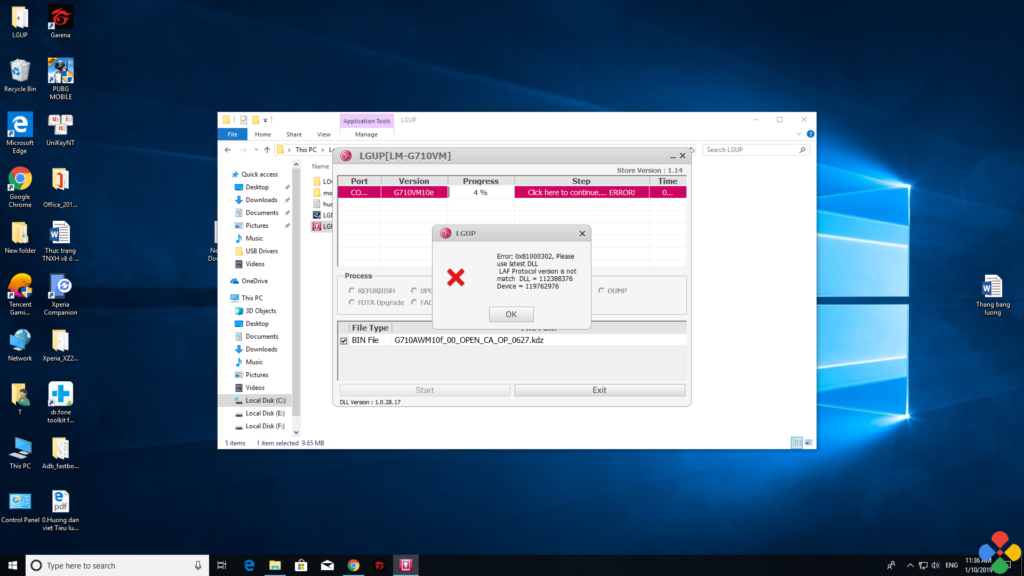
- Updated LGUP DLL files
Simply extract the “LGUP_common” folder from LGUP_Common.zip and copy LGUP_common.dll into C:\Program Files (x86)\LG Electronics\LGUP
How To Convert The US LG G7 Into Global Version
- Extract LGUP file and install LGMobileDriver_WHQL_Ver_4.2.0.exe in LGUP folder
- Copy Model folder in LGUP into C:\Program Files (x86)\LG Electronics\LGUP
- Power your phone off, press & hold Volume UP buttons while connecting your phone to the computer using a USB Type-C cable to boot your phone into Download Mode
- Open LGUP.exe
- In Process section, tick on PARTITION DL as the image below.
- In FILE Type section, browse to the patch that KDZ H93320E file you just downloaded above and click on Start.
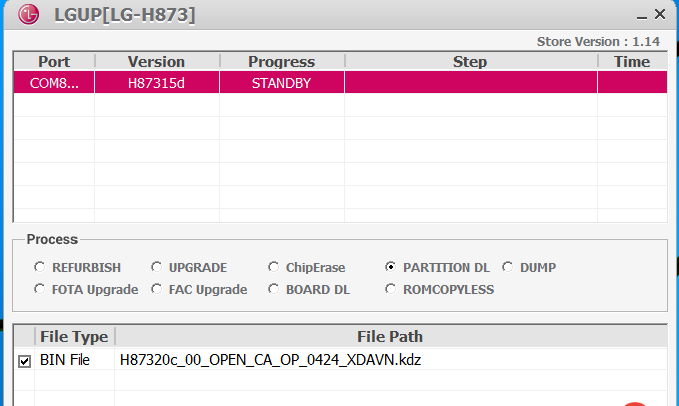
- When you see the Partition list popup, tick on All options and click on OK

- Wait for the process to complete. Once done, your phone will be stuck up at the LG logo screen. Do not worry, continue to do the following steps:
- Press and hold Power + Volume Down buttons so that your phone switches off completely.
- Continue to press Power + Volume Down combination key until you see LG logo. After that, quickly release the Power buttons but still keep the Volume Down button
- When you are in the Factory reset menu, press Volume Down to choose Yes and use the Power button to confirm.
Also see: How To Update LG G7 ThinQ To Android 9.0
That’s all! You have successfully converted your Sprint, Verizon, AT&T, US Cellular LG G7 to the global version. If you encounter lag issue while playing game on your G7, go to Settings > General >Play Games and adjust the graphics from QuadHD to FullHD resolution.







Will this method also unlock the device to use any gsm SIM card?
Sorry, it’s not. This method only converts your unlocked carrier G7 into the global version.
hello, followed this guides but has left my G710VM @ firmware update screen
store version 1.14 with DLL Version 1.0.36.10
error: 0x4, not support cross model download G710VM to G710 @ 4%
using G710VMX10k_00_USC_US_OP_0117.kdz or G710AWM10f_00_OPEN_CA_OP_0627.kdz
or another error
DLL for G710VM10H is invalid, please install valid DLL
store version 1.14 with DLL Version 1.0.31.9
error: 0x2000, invalid command response code @ 11%
even after I used “G710VM10f_08_0906” which is for Verizon it’s the same @4% or 11% then stops with errors above. any solution to this? thanks.
Is your carrier G7 already unlocked?
hello dear how it will work if i am on android pie (9) verizon modal
Hello: Give me this error : 0x81000302 Please use the latest DLL LAF Protocol is not version match DLL = 118284872 Device = 131977248.
Please help I have a LG G7 thinq Sprint unlocked
Maybe the DDL is too old. I have already updated DDL file.
Thanks but give me another error: DLL for G710PM11a is invalid. Please, INstall vail DLL package(*.msi). for the model.
Please help me.
Thanks but give me another error: DLL for G710PM11a is invalid. Please, Install valid DLL package(*.msi). for the model.
Please help me. (corrected message)