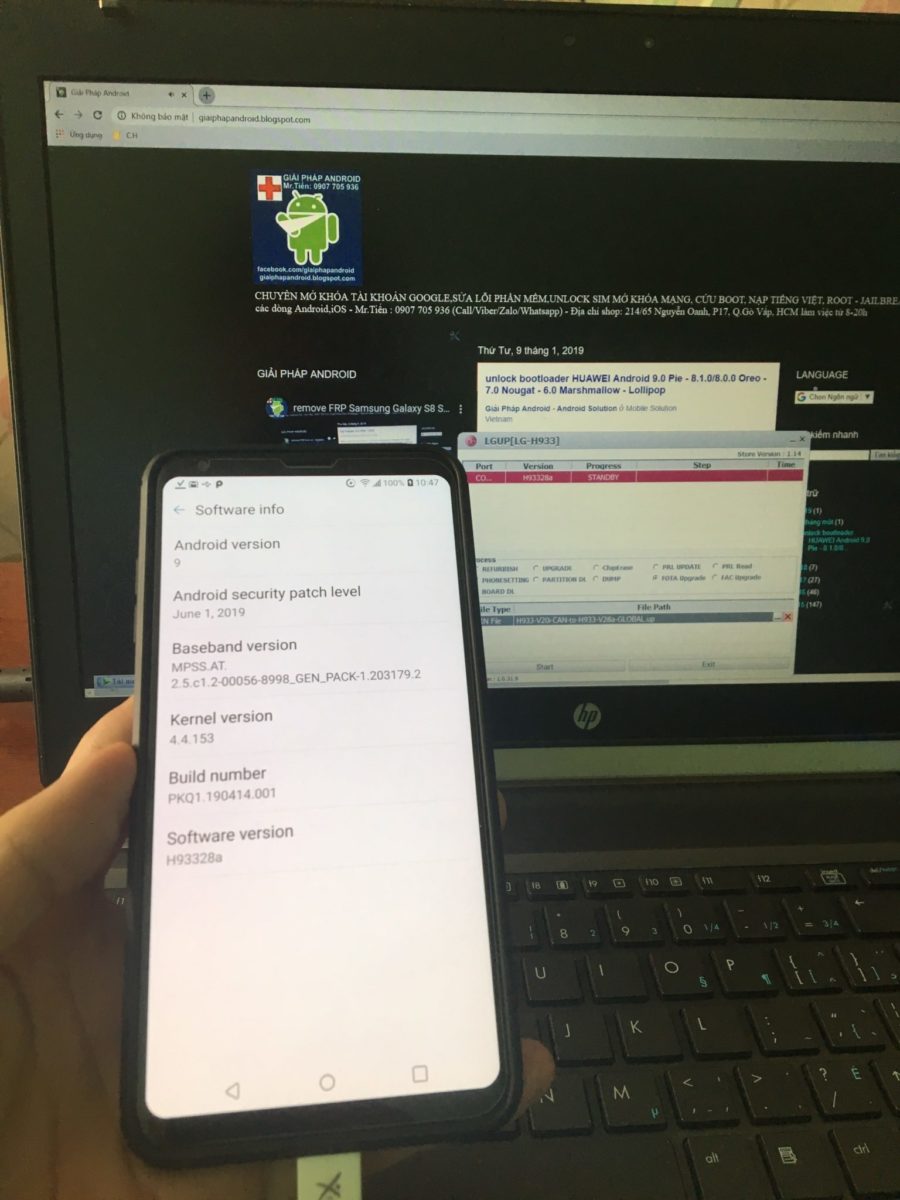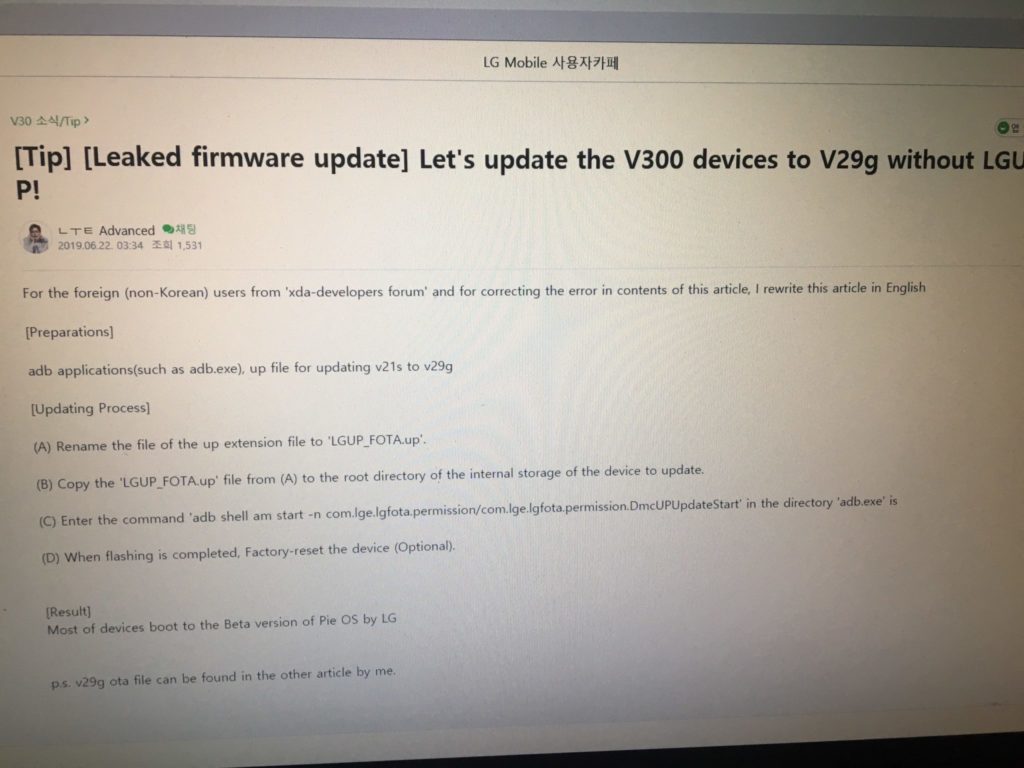Dear all LG users! As you know, LG has officially released Android Pie 9.0 update for LG V30 devices. Android Pie comes with a number of new features and a few customizations that LG has made for all LG V30, V30+ and V30S ThinQ.
Those who have been able to update to the latest Android version, then you are lucky.
However, there are still many V30 users that could not receive the update notification on the notification bar due to unknown reasons.
If you are encountering problems with updating your LG V30/V30+/V30S, then this post will help you do that. After reading this post, you can manually update your LG V30 to Android Pie 9.0 version.
The process is pretty simple and you can do it yourself to install the update. Let’s get started!
Quick Instructions:
Update your phone through LG Up Dev Patched
- Select the mode Process: FOTA Upgrade
- File type: .up
- On your LG V30, go to Settings > Developer Options and enable USB Debugging option.
- Run LGUP.exe file in LG Up Dev Patched folder
Warning:
Do NOT connect your LG V30 with the computer in Download Mode/Firmware Update mode
Note:
- Korean LG V30 that is running on V29a/V29c needs to downgrade to V21s before FOTA Upgrading to V29g
- LG V300L/S/K needs to come from V21s to V29g
- LG H930 updates from V22j to V30b
- LG H930DS updates V22j HKG to V29g
- LG H933 updates V20i to V28a
- Other Sprint/Verizon/At&t/US Cellular/ACG variants can cross flash to Canada firmware and then FOTA update to Android 9 Pie.
Download Android 9 Pie Beta LG V30 ThinQ
V300L V300S V300k H933 H930:
https://drive.google.com/drive/folde…zK?usp=sharing
V29g V300K: https://drive.google.com/file/d/17yY…-iH8LJtFg/view
LG H930 :
http://lggdmsfota.vo.llnwd.net/dlser…3&workcode=100
https://drive.google.com/drive/u/0/f…loVIQPYxhjxc9C
LG H930DS:
https://mega.nz/#!nq5iVAgR!gXmvyUmPX…xRQ70yl%201f2I
https://drive.google.com/drive/folde…9C?usp=sharing
Latest LG V30/V30+/V30s ThinQ Android 8.0.0 Oreo firmware:
LG V30 Korea: https://www.mylgphones.com/south-kor…m-pAkrB7-TcVRE
LG V30 Canada H933: https://androidfilehost.com/?fid=1395089523397921944
LG V30 H930DS HKG: https://lg-firmwares.com/downloads-f…DS_OP_0403.kdz
LG V30 H930 EU: https://lg-firmwares.com/lg-h930-fir…#tab=firmwares
LG Up Dev Patched: https://drive.google.com/drive/folde…sRyc8hWLP40vyU
Steps to Update LG V30/V30+/V30S to Android Pie
- First, you should create LGUP folder in “C:\Program Files (x86)\LG Electronics“
- Download “LGUP+V30DLL_PATCHED.zip” file and unrar it
- Copy all files in the extracted folder to C:\Program Files (x86)\LG Electronics\LGUP
- Connect your device to the computer and run LGUP.exe
- Simply follow the rest of onscreen instructions and you are done.
Update OTA file without LG UP
There is another you can update your LG V30/V30+/V30S to Android Pie without using LG Up. Here is how to do so:
- Rename the downloaded file into LGUP_OTA.up and copy to your phone memory
- Open cmd/ Powershell on your computer and enter the command as the image below.
Downgrade to Android 8.0.0 Oreo using LG UP Dev Patched:
- In LG UP screen, you just select the process: PARTITION DL or REFURBISH
That’s how to update LG V30/V30+/V30S to Android Pie version. If you have any question, let’s know in the comment below.