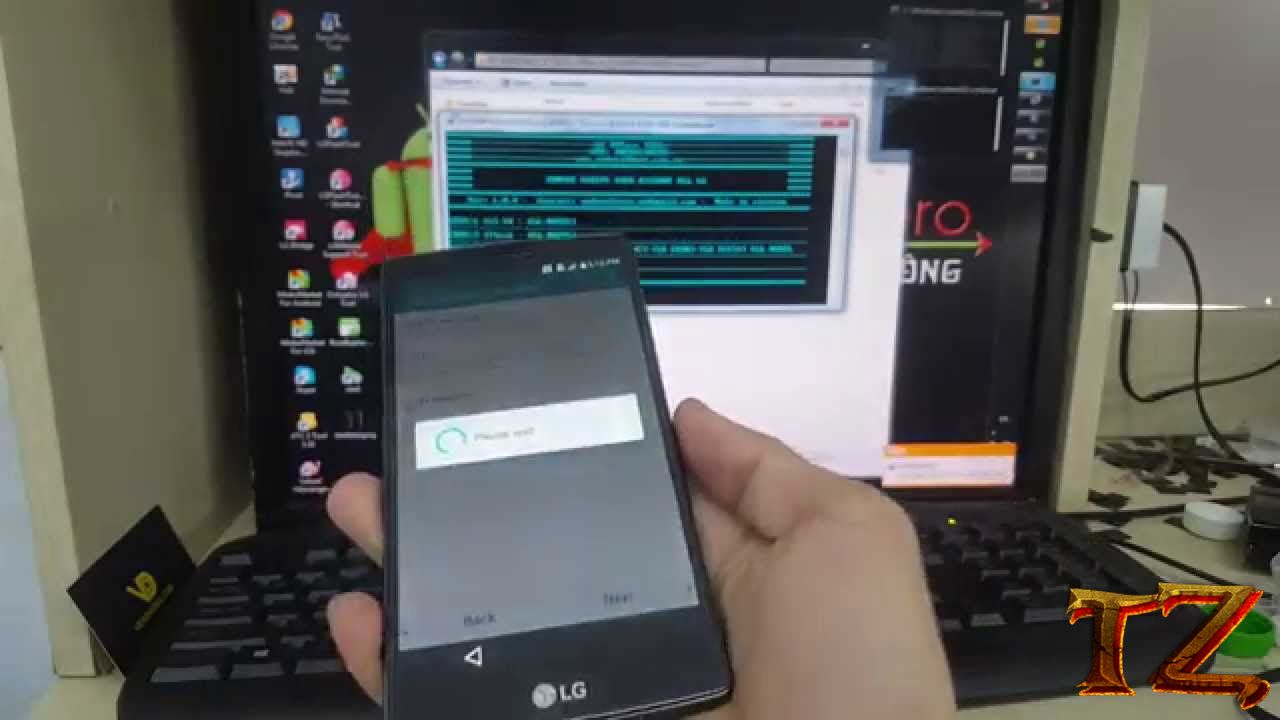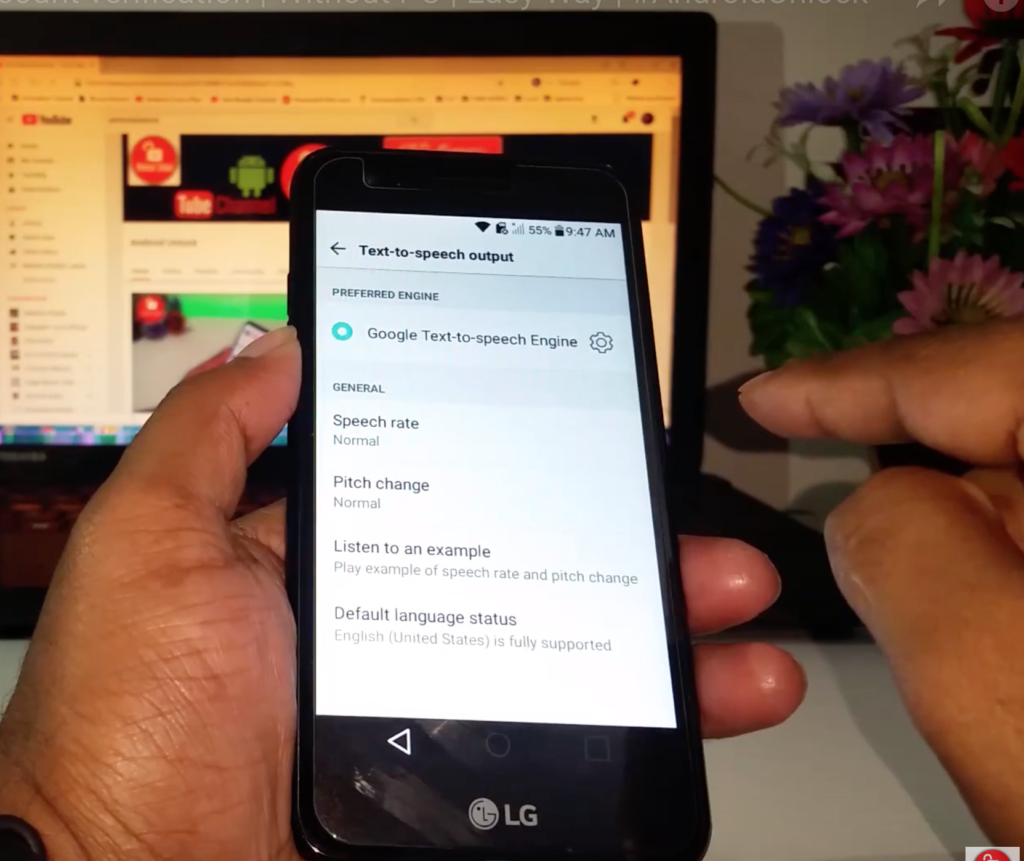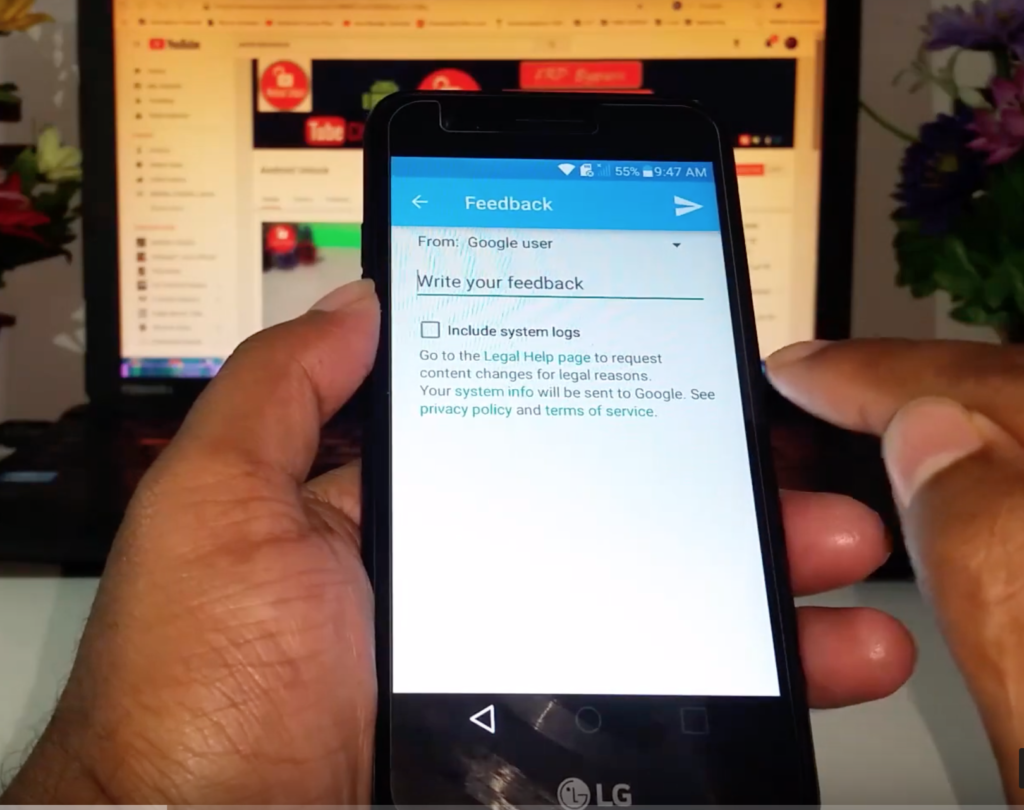Any of you here are using an LG smartphone? Are you getting trouble with removing Google account on your LG phone? This problem is now more common with Android users. There are many cases we don’t remember our Gmail account password, so bypassing Google account verification screen after factory reset your phone is nearly impossible.
Some common methods like wiping data through stock recovery or re-flashing the stock ROM, in fact, it’s not effective. If you only try the normal way, I could confidently claim that you will NEVER be able to bypass Google account your LG phone.
If you find out the articles that show you solutions to bypass Google account just by factory resetting through recovery or flashing the stock firmware again, I advise you not to trust that since you will still be stuck at Google verification screen.
To FRP bypass your LG phone, you need to do some tricks. I know the trouble you are encountering, so this post will show you all possible methods to bypass Google account your LG phone.
I don’t waste your time anymore, let’s bypass Google account LG phones.
Solutions to bypass Google account LG Phones
First method: Bypass Google Account LG Phones With TalkBack
If you don’t usually update software for your LG phone, then you can apply the follơing method to FRP bypass your LG phone. This one is applied for all LG devices running Android 6.x Marshmallow to Android 8.x Oreo version. We will use TalkBack to bypass it:
- Connect your phone to a Wi-Fi network for the first time. Then, tap on Accessibility> Vision and turn on TalkBack
- Now, press and hold the Volume buttons until you see a popup: Suspend TalkBack? To turn it off.
- Draw L letter on the screen and tap on TalkBack Settings
- Select Help & FeedBack, search for Voice > choose Get Started With Voice Access
- If you see a video, play it and tap on Clock button to open Google Chrome. Tap on No, thanks without logging in any Google Account
- Enter this URL into the search box: bit.ly/techzai. After that, install Apex launcher 3.3.3.apk file. Remember to allow this source option in Chrome.
- Launch the app and you are now on the home screen. Open Chrome again and download two files: Bypass_FRP 1.0.apk and Bypass Android 8.apk
- Naviagte to Download folder and install Bypass Android 8.apk first
- When done, continue to install Bypass_FRP 1.0.apk and open it
- Tap on three-dot button and choose Browse sign-in option. Sign in any Google account you know.
- Reboot your LG phone and enjoy the result
Method 2: Bypass Google Account When Talkback Is Not Working
This method is applicable for LG phones that have been updated to a newẻ security patch. In the latest builds, Google has removed the tutorial video in TalkBack, so bypassing Google account on LG phones is a little difficult. We will need another trick to open Chrome browser to install APK file.
- Follow the above steps to open up TalkBack on your phone.
- Scroll down to the bottom and choose Text-to-speed Output.
- Tap on the cog next to Google Text-to-speed Engine. You will be taken to Text-to-speed settings screen.
- Select Settings for Google Text-to-speed Engine
- Select Feedback and double tap Terms of Service to open Chrome browser
- The process is now much easier. Type in the URL into the search box: bit.ly/techzai. Then, install Apex launcher 3.3.3.apk file.
- Launch the app and you are now on the home screen of your LG phone. Open Chrome again and download two files: Bypass_FRP 1.0.apk and Bypass Android 8.apk
- Head to Download folder and install Bypass Android 8.apk first
- Once done, continue to install Bypass_FRP 1.0.apk and open it
- Tap on three-dot button and choose Browse sign-in option. Log in any Google account you know.
- Reboot your LG phone and you see that you will not be stuck at “verify screen” anymore.
Method 3: Use GPT Tool V1.0.3 To FRP Bypass
If you feel the two above methods are difficult to follow, then you can use a third party tool to bypass Google account your LG phone. I have used this tool to sucessfully bypassing Google account for over 10 LG phones. In fact, it works great and I highly evaluate this tool.
The tool I want to introduce to is GPT Tool v1.0.3, which can FRP bypass LG phones just with a few clicks. If you are interested in this tool, download it from this post
When you are done, install the tool on your Windows computer (remember to disable antivirus program or firewall first).
After that, follow the onscreen insruction to bypass Google account your LG phone.
Good luck to all!