Google has officially released the final Android 10 update for its Pixel devices and a few devices from other OEM Android manufacturers. And the Android community has quickly released custom ROMs based on the latest Android 10 version. One of the phones that is lucky to receive Android 10 is Pocophone F1. Those who are using Pocophone F1 should be happy since the POSP team has managed to successfully release POSP ROM for the phone.
Xiaomi also has a plan to update MIUI 11 based on Android 10 for Pocophone F1, but I’m not sure when it will be available. So, if any of you want to experience Android 10 early, then read on this post to install the new custom ROM on your phone. Android 10 comes with a number of new features with smarter gestures, better multitasking management, performance enhancement, and longer battery life.
ROM Info:
Supported Device: Pocophone F1
ROM OS Version: 10.0 Q
Kernel: Linux 4.x
Based On: AOSP
Pre-Requisites:
Before proceeding, you need to meet some requirements first so that the process can be successful.
- Back up all your important data first since flashing ROM will erase everything in your phone storage. You can use Mi account, Google account or cloud services to back up your phone.
- Your Pocophone F1 must be unlocked bootloader. Once unlocked, you can install TWRP recovery to flash custom ROMs or .zip files
- A TWRP recovery is required to install POSP ROM. You can download the latest TWRP recovery from this link
- Keep your phone battery at least 50% to avoid unexpected issues
Once you are all set, let’s start flashing Android 10 custom ROM on Pocophone F1.
How to Install Android 10 ROM on Pocophone F1
Step 1: First, you need to download ROM files and the modded Gapps file from the link below. This ROM can run on Gapps 9.0 version
ROM: https://sourceforge.net/projects/pos…lium/croquette
GApps: Modded GApps
Step 2: When done, copy them into the internal storage of your Pocophone F1.
Step 3: Power it off and then boot it into TWRP recovery.
Step 4: After it enters recovery mode, tap on Wipe > Advanced and tick on four options: Dalvik, Cache, Data, System
Step 5: Swipe the slider to confirm. It will start formatting your phone
Step 6: Now, tap on Install and flash the ROM first. Wait for it to complete installing.
Step 7: When done, do not reboot your Pocophone F1 yet. Continue to flash the modded Gapps file
Wait for the installation process to be completed. Once done, make a Wipe Cache/Dalvik and then reboot your phone.
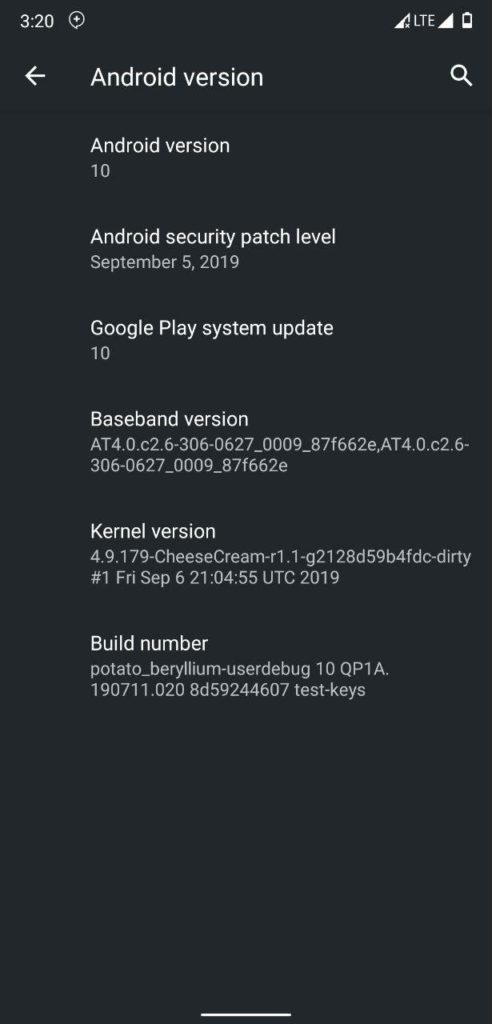
It will take about 15-20 minutes for the first bootup time. After that, just complete the setup wizard and you have successfully installed Android 10 ROM on your Pocophone F1. If you have any question, let’s know in the comment below.






