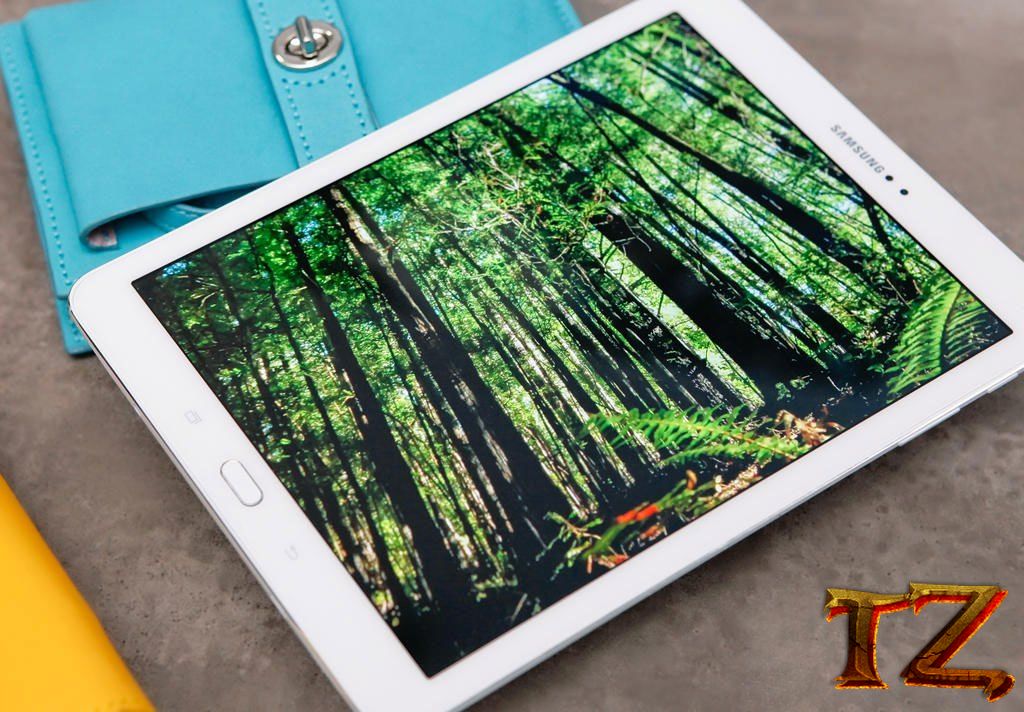Galaxy Tab S2 is one of the most successful tablets that Samsung has ever released. However, it’s four years old now, so the Android update for the tablet is no longer available. The newest Android version for Galaxy Tab S2 is Android 7 Nougat, which is quite out of date. If you want to update your tablet to higher Android version, there is now a new Android 9.0 ROM for Galaxy Tab S2 models.
Should you want to give it a try, this guide will show you a new custom ROM for all Galaxy Tab S2 variants. Once upgraded, your device will run on Android Pie version.
Rom Info:
ROM OS Version: 9.x Pie
ROM Kernel: Linux 3.10.x
Status: Stable
Release Date: 2019-12-10
Supported Models:
- T710
- T715
- T715Y
- T810
- T815
- T815Y
- T817
If your model is in the list, then continue to read on this post to download files:
Download Files:
ROMs:
Updated links for all variants: Google Drive
OpenGapps: http://opengapps.org
Pre-requisites:
Since it’s a custom ROM, so you will need to meet some requirements to successfully flash the ROM
- Back up all your data in the storage sicne flashing ROM will erase everything.
- Since it’s a custom ROM, you will need TWRP recovery installed on your tablet to flash the ROM
- Keep your device battery at least 50% to avoid unexpected issues during the process.
When you are done, let’s start installing Android 9.0 custom ROM on your Galaxy Tab S2. It’s Havoc-OS 2.x ROM based on AOSP, inspired by Google Pixel.
Steps to Udpate Galaxy Tab S2 to Android 9.0
Step 1: Download both ROM and Gapps file on your computer. After that, copy it into the internal storage/SD card of your tablet.
Step 2: Next, power it off and boot it into recovery mode. To do so, press and hold Power + Home + Volume Up buttons at once for about 10 seconds to enter TWRP recovery.
Step 3: Tap on Wipe> Advanced Wipe and tick on four options: Data, Cache, Dalvik, System to erase your Galaxy Tab. Then, swipe to confirm your choice.
Step 4: When done, tap on Install and then browse to the internal storage/SD card of your tablet and select the ROM file. Flash it!
Step 5: Once the instalation is completed, do not reboot recovery. Continue to install Gapps file on your tablet to get Google Services.
Step 6: Wait for about 15 seconds and then reboot your Galaxy Tab S2.
The bootup time will take about 15-20 minutes, so you should be patient. When finished, your Galaxy Tab S2 will run on Android 9.0 Pie version with a number of new features.