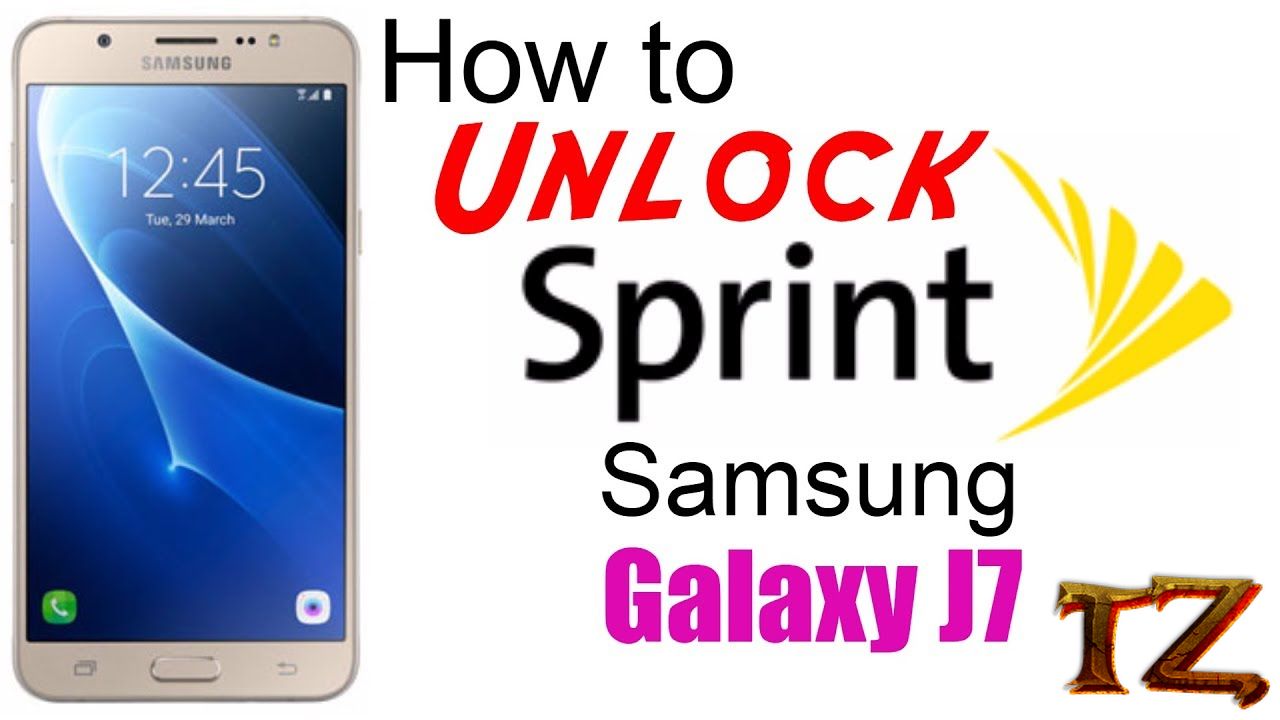Unlocking Android devices is never free and it will require a fee to unlock it. However, there is still a trick that is using a tool to break the lock. If you are using a Samsung Galaxy J7 Sprint and is still locked to your carrier, there is a way to unlock it freely.
Should you want to unlock your Sprint Galaxy J7, read on this post to unlock it freely.
Warning:
- All your data will be lost after performing this action! So remember to make a backup
- You need to take responsibility for any damage caused to your phone.
- If you do not know about unlocking phones, this tutorial is NOT FOR YOU.
- To unlock your Sprint, Boost Mobile, or Virgin Mobile Galaxy J7 (SM-J700P) your phone needs to be running on Android 1.1 REV2. If not, then you cannot unlock it. Try to downgrade to this version by flashing combination ROM first.
Download Files:
- Z3X Tool Full Crack. You can download it from this post
- Combination ROM of Galaxy J7
- Odin v3.13.3
- Stock firmware
Once you download all files, let’s start unlocking your Sprint Galaxy J7.
Steps to Unlock Sprint Galaxy J7
- Power your phone off and boot it into Download Mode by pressing and holding Home + Volume Down + Power buttons until you see a warning screen. Then, press the Volume Up button
- Plug your phone into the computer and open up ODIN. If the ID:COM is blue, it means the connection is successful. If it’s red, you need to install the Samsung USB driver. Click on AP button browse to the folder. Click on Start and wait for the process to complete. After your Galaxy J7 boots up, go to Settings and factory reset it
- Now, install and open Z3X Click on the drop-down arrow button and choose J700P model. Switch to Unlock tab and hit Unlock. Your Sprint Galaxy J7 will reboot.
- After the reboot, click on FLASH tab in Z3X tool, choose the PDA section and browse to the folder containing the stick firmware. Before flashing it, you need to check out the 3 periods … next to the X icon on the side of PDA Slot. Doing it can help you choose which files are flashed.
- From there, uncheck the MODEM.BIN of the stock firmware. You must not flash the stock MODEM since the unlock will not work.
That’s it! Wait for the process to complete and you have successfully unlocked your Sprint Galaxy J7. Is this post helpful for you? If yes, let’s know in the comment below.