Any of you here are using LG SP200 or LG SP320? Do you want to unlock your phone for free? If the answer is Yes, then this post will share you a new way to unlock your LG SP200/LG SP320 for free. All you need to do is installing an apk file and then follow our tutorial to unlock your phone.
Once your LG phone is unlocked, you can use your phone with any SIM card of carrier you want without any trouble. Simply insert the SIM card of any carrier and you will then see the full signal. Every time you travel aboard, you will no longer have to worry about the high roaming fee from your carrier. Don’t waste your time anymore, let’s get started.
Steps To Unlock LG SP200 And LG SP320
· First, download this APK file and copy it into the internal storage of your phone
· Next, install the app on your LG SP200/SP320
· Once done, open the app and then tap on the three-dot icon
· Choose Secret Code Explorer option and you will be taken to a new screen.
· All your apps with specific numbers will be there. Scroll down and find the app with the number: 3646633
· Tap on it > Choose Launch 1 (earth icon). In the Engineer Mode screen, scroll down and select Modem Test.
Also see: How To Unlock Galaxy J3 Emerge Sprint SM-J327P
· Next, tick on Unlock Test SIM and choose NONE and tap on OK
· Now, return to the Engineer Mode screen and select C2K IR Settings section
· Next, choose CDMA Only option and click on Done.
Finally, exit to the Home screen and simply reboot your phone. That’s all! You have successfully unlocked your LG SP200 or LG SP320. If you have any question, let’s know in the comment below.
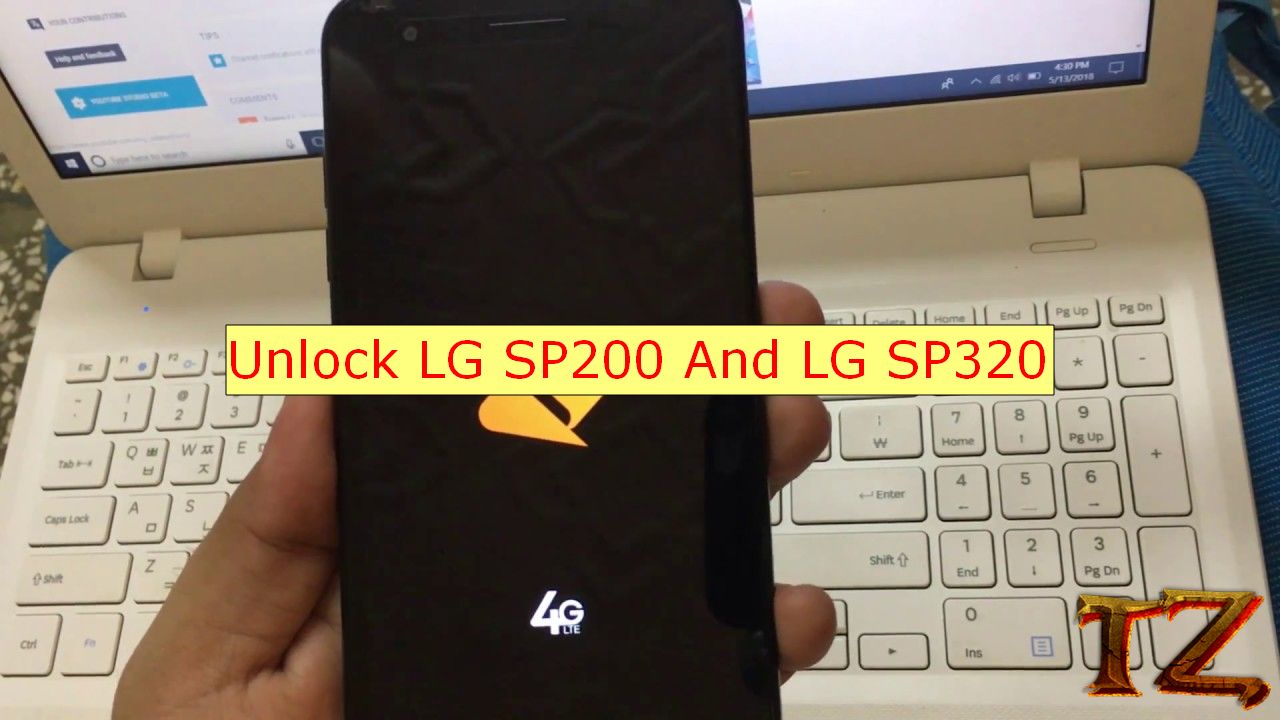





i follow step by step but its not working its still locked cant resive calls
You should try downloading your phone to lower Android version if possible and unlock again. Thanks
I was able to make calls with verizon but no data yet . its a Virgin mobile locked sp320. What should i do?
Process doesn’t work
which android version is running on your phone?
Didnt work on my LG-SP320 running android 7.1.1
You need to downgrade your phone to lower Android version
Doesnt work.
If possible, you should downgrade to Android 7.0 and unlock your phone