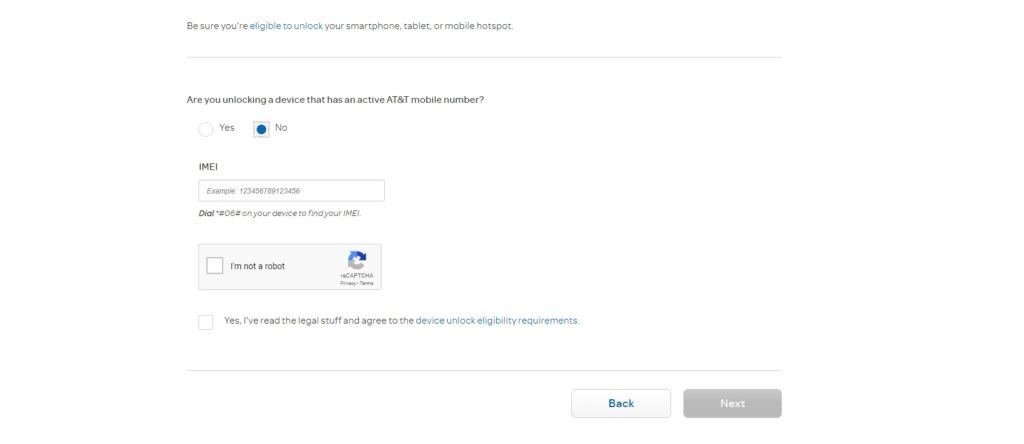iPhones locked carrier is always a good choice for those who just have a limited budget. Locked iPhones are much cheaper than the global version. However, you will be tied with the carrier and can only use the SIM card of the carrier you have signed contract. When you insert a SIM card of another carrier, there will be a message: SIM is not supported on the screen.
If you want to unlock your iPhone, you might usually think about the third party unlock service to unlock your iPhone. But, the problem is that you will have to pay for them a fee to get your iPhone unlocked. In some cases, you choose a scam provider, your iPhone is not even unlocked.
And you might not know that you can also unlock your iPhone yourself without any help and especially paying any fee. If your iPhone is locked to AT&T carrier, here is the guide to unlocking your AT&T iPhone for free.
I have successfully unlocked my iPhone 8 Plus just by following these steps below.
Steps to Unlock AT&T iPhone For Free
The process is quite simple. All you need is to do the following steps and you can unlock your AT&T iPhone. Currently, AT&T allows unlocking all iPhone models that are locked to this carrier
Requirements to unlock AT&T iPhone:
- You must have used your iPhone for over six months
- Your IMEI number has to be clean for the unlock
Step 1: First, visit this website to check if the IMEI number of your iPhone is clean. If it’s blacklist, then you cannot unlock your iPhone for free
http://imeipro.info/att-imei-check.html
Step 2: Visit: https://www.att.com/deviceunlock/?#/
Step 3: Select Unlock The Device. Tick on NO in the “Are you unlocking a device that has an active AT&T mobile number?”
Step 4: Enter your iPhone IMEI number, choose “I’m not a robot” and tick on “Yes, I’ve read the legal stuff and agree to the device unlock eligibility requirements.”
Step 5: In the next page, choose Customer type–> Non-AT&T Mobility Customer, and then complete other information and click on Submit.
Step 6: If it’s successful, AT&T will send you an email to confirm your unlock that has the following form:
Your unlock request number is: 2xxx2042918
Please confirm your request here within the next 24 hours, or it will be canceled.
If we have further questions or instructions, we’ll contact you by email.
Questions? Please call 800.331.0500, or dial 611 from your AT&T wireless phone.”
Just click on Here to confirm.
Step 7: Wait for two-three days and your iPhone will be unlocked. If your AT&T iPhone is Blacklisted or Under Contract, there will be an email notifying “You may also check the status of your request by visiting AT&T’s Device Unlock Status Portal.”
Note:
If you receive an email that refuses to unlock your AT&T iPhone, don’t dampen. Just try to send the unlock request to AT&T a few times again. I have successfully unlocked my AT&T 8 Plus after 7 times.
Good luck to all of you.
If you have any question, let’s know in the comment below