Dear Vivo V9 users! If you are looking for stock ROM for your device to unbrick or fix other problems happening with your phone, then this post today will share you stock ROM of Vivo V9 to help you troubleshoot problems on your device. Let’s see!
You can use the stock ROM to fix software issue, hang logo, unbrick, hang Qualcomm 9008 error, remove lock screen password and more.
Requirements:
- Back up all your data if possible
- Keep your phone battery at least 30% to avoid unexpected issues.
- A Windows computer to download the ROM
DOWNLOAD:
- OTA:
- FASTBOOT:
- Flash bằng QFIL:
Also read: How To Remove Passcode Lock Screen, Google Account For Vivo Devices
How To Flash Stock Rom On Vivo V9
Through OTA
- Download the stock ROM through OTA as the link above
- Once done, copy it into the internal storage
- Power your phone off and boot it into recovery by pressing & holding Power + Volume Down buttons at the same time
- From there, choose Install and flash the file.
Through Fastboot:
- Power your phone off and press & hold Power + Volume Up buttons for a few seconds
- Your phone is now in the Fastboot mode.
- Extract the downloaded ROM file and then run “bat” file with the administrator.
Through QFIL:
- Download Driver Qualcomm
- Tool: QPST_2.7-00437.1.rar
- Extract the driver and install it
- Open the QPST tool on your computer
- Power off your phone, keep the Volume Up button while connecting it to your computer
- Select options as the image below
- After clicking on Download button, wait for the process to complete.

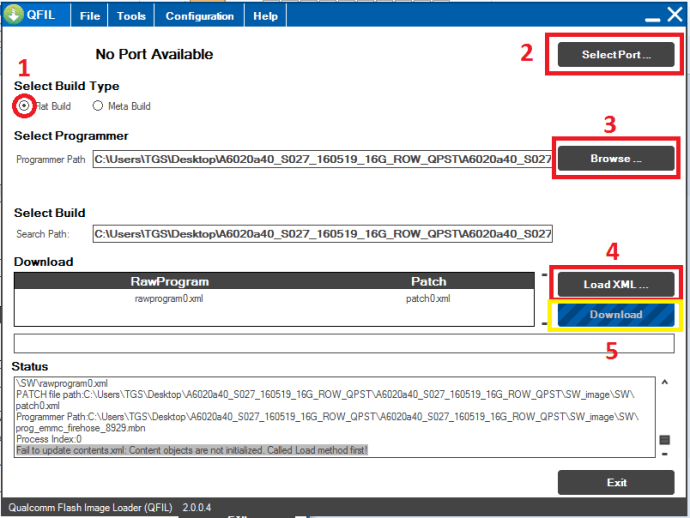





file damaged error
which file gets damaged.