Besides the global version, Samsung Galaxy Note 5 is also provided by carriers. One of them is Sprint carrier. However, after the Android 7.0 Nougat, there are not still many custom ROMs for Galaxy Note 5 N9920P for those who like the customization. So, in this post today, we’ll introduce a completely new ROM for your Sprint Note 5 SM-G920P.
Rom Norma V18 S8+ Port For N920P
Based on: N9200ZCU3DQK2 firmware (Android 7.0)
Supported: SM-G920P
Features:
- Add some Android 8.0 features
- New camera driver
- Update 8.0 Smart Manager
- Update the latest Note8 SPEN support
- Open applications with a faster speed and run the updates smoothly.
- Fix some other problems
- “Bixby’s voice wake up” tutorial.
If you like this new interesting ROM, reading the below post to flash this custom ROM on your Sprint Note 5.
Install TWRP To Flash The ROM
To getting started, you will need to install the TWRP custom recovery to flash the ROM
- Download Odin and Samsung USB driver on your computer.
- Once done, install the diver and extract Odin.
- Download the TWRP recovery file for Android 7.0 Nougat
- Now, enable USB Debugging and OEM Unlock on your phone by going to Settings > Developer Option
- Switch your phone off and boot it into the Odin mode by pressing Volume Down + Home + Power buttons and then press Vol Up button
- Connect your Sprint Note 5 to the computer and launch exe file
- Uncheck the Auto-Reboot in Options section.
- Click on AP box and choose the TWRP file and click on Start
- Once done, boot your phone into recovery mode by pressing Vol Up + Home + Power buttons and allow modifications when TWRP opens.
- Tap on Advance and make a wipe cache. Once done, reboot your phone.
Also read: Ported Galaxy Note FE ROM For HongKong Galaxy Note 5 And S6 Edge
Flash the Custom ROM For Note 5
- Now, download the custom ROM for Note 5 G920P and copy it into your phone.
Updated: V38.5
-Add the official voice wake up program
– Repair ringtone settings problem.
– Repair picture sharing problem.
– Repair picture editing problem
– App Galaxy S9
Bonus:
- Power your phone off and boot it into the TWRP recovery again.
- Here, tap on Advance and make four wipes:
+ system
+ data
+ cache
+ dalvik cache
- Now, flash the ROM and wait for the process. Once done, reboot your phone
Wait for your phone boot up to the Welcome screen and enjoy the new ROM. If you have any trouble, let’s know in the comment below.
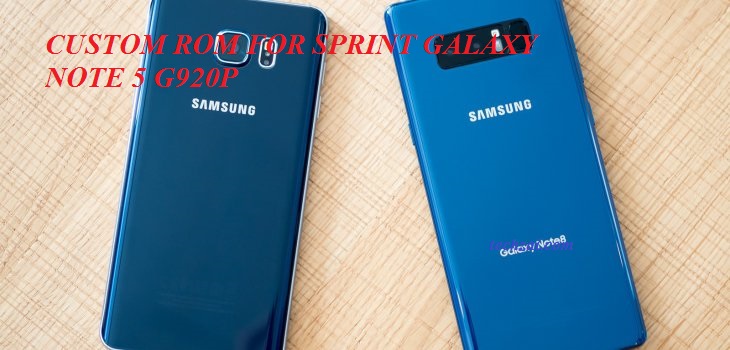






Right now im testing. i will let you know my expirience and if it have any bugss i will posted
Hello i have install this rom on my note 5 sprint last night and am checking to see if theres any error/bugs. I have noticed that when i pull down the notification from either the left top corner or the right top corner am seeing a purple square box what is that??? But if i pull it down from the middle am not seeing it
It’s just a small bug, bro!. We updated the new version of this ROM, please try it!
cant wait to flash this rom downloading it now
flash it and let’s know your feelings.
smooth rom , i appreciate the effort. thanks very much
Thanks! Enjoy it