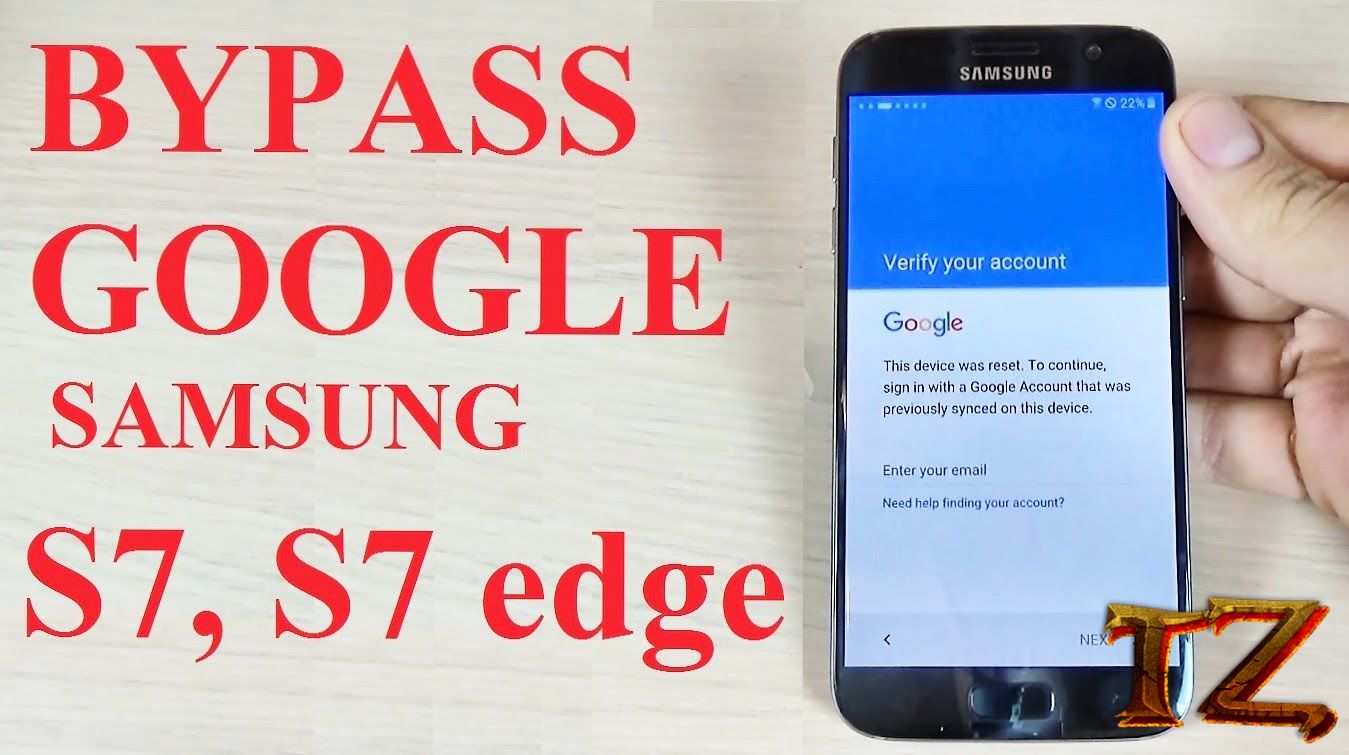After releasing the newer patch update for Samsung Galaxy S7 and S7 Edge, Samsung has also upgraded the bootloader of these devices to level 2. So, bypassing Google Account with the help of Bluetooth headset is no longer feasible. If you are finding the solution to remove the Google Account verification on your Samsung Galaxy S7/ S7 Edge, this post today can help you.
This method is only applied to the S7 and S7 Edge devices running on the bootloader level 2 of Android Nougat (firmware: XXU2ARA2)
Devices Working:
- Samsung Galaxy S7 SM-G930 F/FD
- Samsung Galaxy S7 Edge SM-G935 F/FD
Also read: How To Bypass Google Account On Galaxy S7/S7 Edge Android 8
Steps To Remove Google Account Verification For Galaxy S7/S7 Edge
Now, let’s start with the process of removing Google Account verification for Samsung Galaxy S7/ S7 Edge.
- First, you need to download the required files:
Driver: Samsung USB driver
Combination ROM:
Full Stock ROM
Galaxy S7 G930 F/FD
G930FXXS3ERHD_G930FOXA3ERGE_BTU_8.0_FULL.zip(2,3G) | LINK MAX SPEED
G930FXXU2ERD5_G930FOXA2ERD5_BTU_FULL_8.0.zip (2,3G) | LINK MAX SPEED
G930FXXU2DRC6_G930FOLB2DRB2_XXV_7.0_FULL.zip (2,3G) | LINK MAX SPEED
Galaxy S7 Edge G935 F/FD
G935FXXS3ERHD_G935FOXA3ERGE_BTU_8.0_FULL.zip (2,3G) | LINK MAX SPEED
G935FXXU2ERD5_G935FOXA2ERD5_BTU_FULL_8.0.zip (2,3G) | LINK MAX SPEED
G935FXXU2DRC6_G935FOLB2DRB2_XXV_7.0_FULL.zip (2,3G) | LINK MAX SPEED
G935FXXS2DRAB_G935FOLB1DQI4_XXV_7.0_FULL.zip (2.3G) | LINK MAX SPEED
G935FXXU1DQIH_G935FOLB1DQIH_XXV_7.0_FULL.zip (2,3G) | LINK MAX SPEED
- Power your phone off and boot it into the Download Mode by pressing and holding Power + Volume Down + Bixby buttons
- Install Samsung USB driver on your computer. Extract the Odin.zip file, and double-click on Odin.exe file
- Connect your device to the computer using the USB cable and wait for your computer to recognize drivers.
- Click on AP button and flash the Combination ROM
- Once your device boots up, go to Settings, activate Developer Options and enable USB Debugging.
- Continue to switch your phone off and boot it into the Download Mode again
- Now, it’s time to flash the stock ROM. But you should note carefully.
In BL box: head to BL_G93xx…
In AP box: head to AP_G93xx…
Leave CP and CSC options empty
- Wait for the process to complete, and you will see that you can skip the Google Account verification step.
(Optional) But you have to do one more step.
- When you don’t choose the CSC file, there is a problem arising that you won’t be able to use the hidden code such as *#06#, *#1234#…) because the CSC is moved to another region.
- Now, power your phone off and access the Download mode again flash the CSC file using Odin
Galaxy S7 F/FD: cache_G930F (XXV)
Galaxy S7 Edge F/FD: cache_G935F (XXV)
- Wait for the process to complete and you’re done.