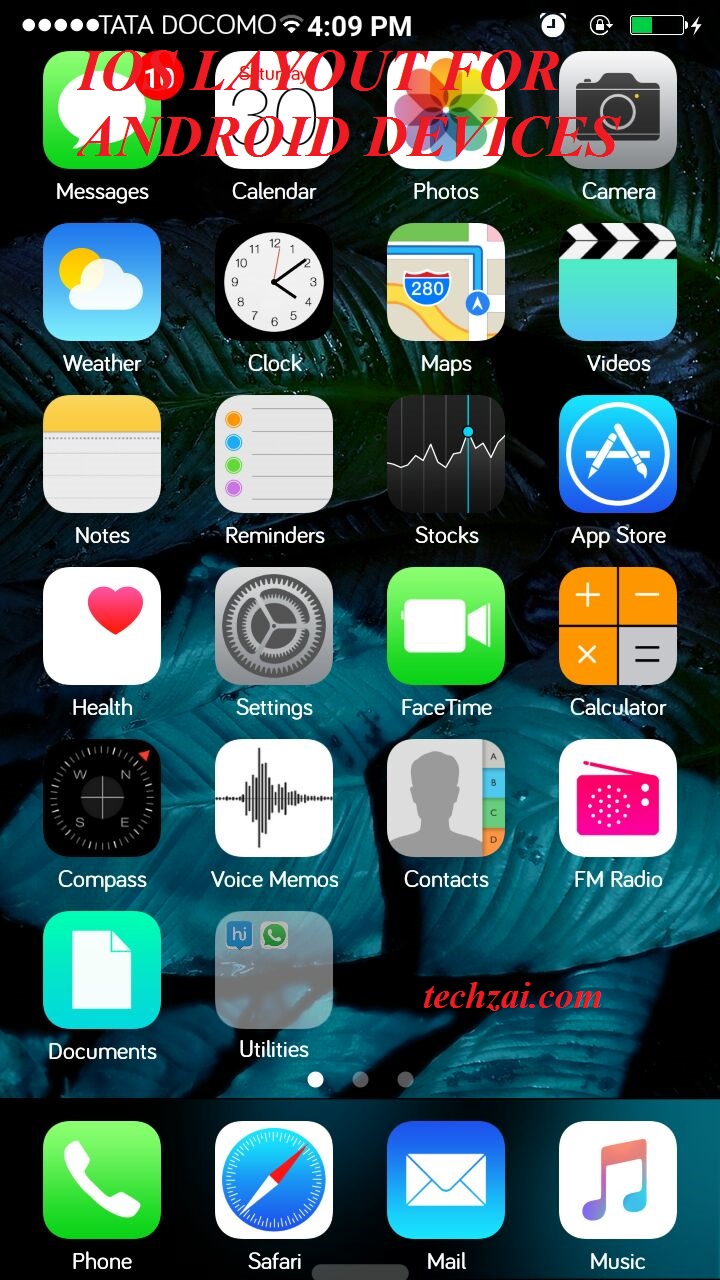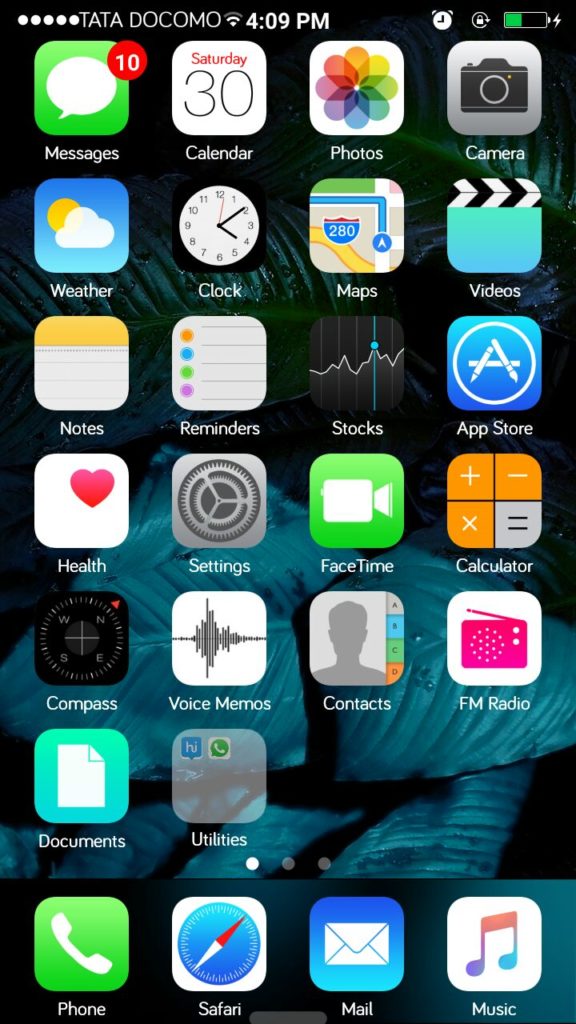Android is an open operating system where developers can create lots of themes, tweaks, customize systems, build ROMs to change Android’s layout and functionalities. No matter did you try, you cannot still experience the look and feel of iOS in your Android smartphone. However, if you can’t afford to grab iPhone for one reason, here is to install iOS on your Android device.
We are providing some themes, tweaks, and custom ROMs, which will bring iOS layout on your Android. So, let’s get straight to the business or else some impatient readers will wreck my website.
Install iOS 10 Launcher On Android Devices
-
Use One Launcher
One Launcher is the most popular iOS Launcher that is free to download at Google Play Store. The interface is very similar to iOS operating system from tapping X icon to uninstall or long-press icon to delete the apps, uncluttered home screen replacement, effects.
-
Use OS10 Launcher
OS10 Launcher is designed to provide iOS 10 layouts in Android devices. From the sliding effect, icon size, desktop icon arrangement, screen layout, to wallpapers, search, etc.. all of them are similar to iOS 10. Furthermore, privacy hider, Quick Touch, OS search also appears in OS10 Launcher that other launchers cannot get them.
-
Use xOS Launcher
This is a minimal iOS launcher app. You can install it if you just want visual effects and features just like iOS and there is nothing else. The launcher will not crash your Android. xOS Launcher is pre-installed with 10 authentic themes from Apple iOS, OPPO, Vivo, XIAOMI, Huawei, LG, Samsung, etc. so you choose your favorite themes on your beloved Android device.
Also read: How To Hack Temple Run 2 On iOS 10 Without Jailbreak
-
Use Custom ROM
Custom ROMs not only provide the iOS layout but also there are many cool features of this operating system. The ROMs will bring much more than iOS Launchers from the Google Play Store. However, you should note that flashing ROM is the advance process. It requires a custom recovery, which may cause the warranty loss. Although there is a specific guide for your phone to install custom iOS ROM to your Android, there is a small chance of bricking your phone.
If you are eager to install custom iOS ROM to your Android then a typical link of one authentic guide to install is provided here
Search Google for custom iOS ROMs for your Android device. There are also many available ROMs for your specific Android device.