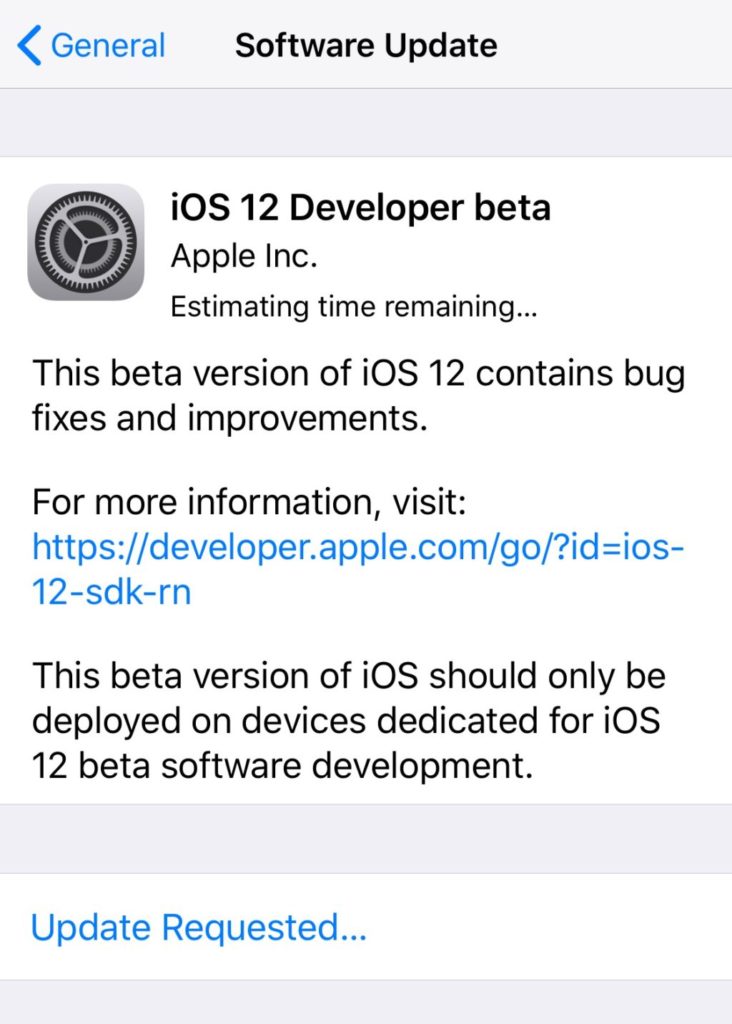iOS 12 beta is now available for developers and people who are waiting for this version. Users can now get this latest version by enrolling Apple Developer Beta program. However, registering a developer account requires you to pay a fee for that ($99 per year). So if you are finding out a way to install iOS 12 version, then this post will show you how to download and install iOS 12 for free using iTunes or easily updating through OTA.
List Of Compatible Devices:
- iPhone X, iPhone 8, 8 Plus iPhone 7, 7 Plus, 6s, 6s Plus, SE, 6, 6 Plus, 5s
- iPad Pro 10.5-inch, iPad Pro 12.9-inch 2nd gen, iPad 9.7-inch, iPad mini 4, iPad Air 2, iPad mini 3, iPad pro 9.7-inch, iPad Pro 12.9-inch, iPad Air, iPad mini 2
- iPod Touch 6th generation
Requirements For iOS 12 Installation
- Perform a backup of all your important data as after updating to iOS 12, some apps and services might not work.
- Connect your iOS device to a stable Wi-Fi hotspot.
- Keep your device’s battery at least 50% to avoid unexpected issues
- Windows PC or Mac with the latest iTunes installed if you choose to flash a fresh copy of iOS 12 through iTunes.
Also see: How To Jailbreak iOS 11 – 11.1.2 Version
How to Install iOS 12 Beta Without Developer Account
Step 1: From your iPhone/ iPad/ iPod, launch Safari browser and visit this link. Simply download
Step 2: You will now be automatically redirected to ‘iOS Beta Software Profile’ page. You now need to tap on Install three times before choosing the Reboot option.
Step 3: Once your device has rebooted, simply go to Settings -> General -> Software update and you will see the iOS 12 developer beta showing up on your device. If not, wait for a few seconds and try it again.
Once the OTA is successfully downloaded, simply tap on it to install like you do with other iOS updates.
#Updated: If you want to install a fresh copy of iOS 12 version, then you can do it through iTunes software installed on your computer. Here is the link to download IPSW iOS 12firmware.
- iPhone X Download IPSW
- iPhone 8, iPhone 7 Download IPSW
- iPhone 8 Plus, iPhone 7 Plus Download IPSW
- iPhone SE, iPhone 5s Download IPSW
- iPhone 6s, iPhone 6 Download IPSW
- iPhone 6s Plus, iPhone 6 Plus Download IPSW
- iPad Pro (10.5-inch), iPad Pro (12.9-inch) (2nd generation) Download IPSW
- iPad (5th generation), iPad (6th generation) Download IPSW
- iPad mini 4, iPad Air 2, iPad mini 3 Download IPSW
- iPad Pro (9.7‑inch) Download IPSW
- iPad Pro (12.9‑inch) Download IPSW
- iPad Air, iPad mini 2 Download IPSW
- iPod touch (6th generation) Download IPSW
That’s it! You have now successfully updated your iOS device to the lét iOS 12 beta version. If you have any question, let’s know in the comment below.