Samsung usually releases updates for its smartphones. Devices that no longers receive Android updates still get patch security updates. If you always keep your Galaxy phone up-to-date, there would be a trouble with you in case you need to bypass Google account on your Galaxy phone. However, it does not mean there is not any solution. Google Account is not as complicated as iCloud account on iOS devices, so you can easily FRP bypass it if you find out the compatible method. In this guide, I will show you the latest methods to FRP bypass your Galaxy phone.
Solutions to FRP Bypass Galaxy Phones in 2019
Method 1: Use Talkback to Bypass Google Account
This method is applied to models that are running on the older models which no longer receive Android newer updates. If you are using earlier Galaxy devices like Galaxy S5, Galaxy S6, etc, you can try these steps below to FRP bypass your account.
Step 1: First, connect your phone to a Wi-Fi network
Step 2: Press the Home button three times to activate TalkBack on your phone
Step 3: Draw L letter to open TalkBack popup and then select Talkback Settings
Step 4: Press the Home button three times again to turn off TalkBack
Step 5: Select and tap on Help & Feedback option
Step 6: Tap on the Get started with voice access Option
Step 7: Play video then tap on the Clock icon to open YouTube app. If you are prompted with an update popup, tap on Later.
Step 8: Tap on Account icon and then select Terms & privacy policy
Step 9: Chrome browser will then open. Enter this URL into the search bar: https://www.techzai.com/android-frp-bypass/
Step 9: From there, download two files: Bypass_FRP 1.0.apk and Bypass Android 8.apk. Next, open the Download folder and then install Bypass Android 8.apk.
Step 10: Install Bypass_FRP 1.0.apk. When done, open it and then tap on three-dot button and select Browse sign-in option. From there, enter any Google Account you remember the password.
Method 2: Bypass Google Account When TalkBack Is Not Working
On some Galaxy phones, Google has already updated TalkBack, so FRP bypassing with TalkBack no longer helps you. In this case, you should read on this post to fix the issue.
How To Bypass Google Account On Galaxy Phones If Talkback Is Not Working
Method 3: Use USB OTG Cable for Bypassing
If your Galaxy phone is a new model and support OTG, you can then FRP bypass through Smart Switch method. Here is how you can do that.
Step 1: Prepare a USB OTG, USB cable and another Android phone to send files.
Step 2: Connect your Galaxy phone to a Wi-Fi network.
Step 3: Stay at the “bring your old data for quicker access” screen
Step 4: On the Android phone you prepared, open a browser and then enter this URL: https://www.techzai.com/android-frp-bypass/ and then install Apex Launcher 3.3.3.apk.
Step 4: Download and install Smart Switch on another phone. Once done, launch the Smart Switch app
Step 5: On your Galaxy phone, tap on Cable & USB Connector. Wait for it to download additional data of Smart Switch.
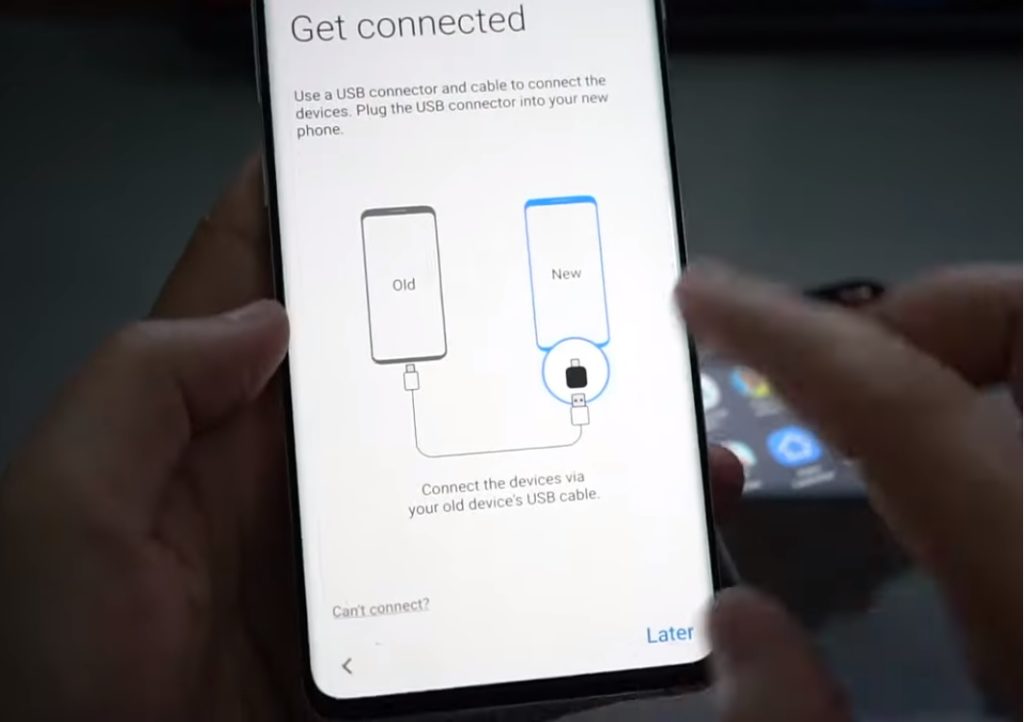
Step 6: Connect your USB OTG into your Galaxy phone and then plug the leftover phone. Remember to allow access to phone data when you see the popup
Step 7: In “Choose what to bring” screen, tap on Apps > Apex Launcher and tap on Done.
Step 8: Select Transfer and wait for it to complete. Then, reboot your Galaxy phone.
Step 9: Tap on End User License Agreement > Smart Switch in “check out some info to get started” screen, and then choose End User License Agreement > Smart Switch.

Step 10: Connect two phones again and tap on Receive data.
When you are ready, tap on Done, choose Copied items and then install Apex Launcher on your phone
You are now on the Home screen of your Galaxy phone. The process is much simpler, open the browser and repeat the leftover steps in method 1.
Method 4: Use SIM Card to Bypass Google Account
Another way to FRP bypass on your Galaxy phone is to use SIM card. Before proceeding, remember to set a PIN code for your SIM first. You can use any phone to lock your SIM.
Step 1: Connect your Galaxy phone to a Wi-Fi network
Step 2: Return to Let’s go screen, and insert the Sim card into your phone. Scroll down from the notification bar on the top.
Step 3: In the Android setup screen, if you see Notification Settings, tap on it. Otherwise, unplug the SIM card and then you will see this setting in Android setup section.


Step 4: Tap on it > See all and select All instead of Most Recent section.
Step 5: Select YouTube app > In-app Notification Settings > Google Privacy Policy and the Chrome browser will then open.
Step 6: Chrome browser will now open up and visit this URL: https://www.techzai.com/android-frp-bypass/
Step 7: Download and install Apex Launcher on your phone. When done, you are in the Home screen. Open Chrome again and follow the rest of steps in Method 1 to FRP bypass your Galaxy phone.
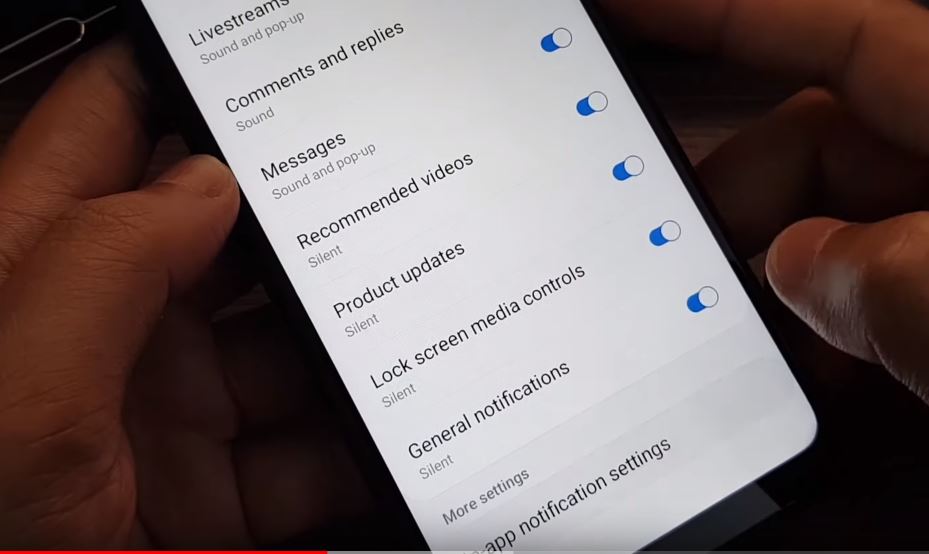
Those are the best methods to bypass Google on your Galaxy phone. If you have any question or know other methods, let’s know in the comment below.





