In the last post, we’ve already shown you how to fix Please Call Me error on the Korean Samsung Galaxy S8+. In this post today, we continue to show you the method to fix Please Call Me, Reactivation Lock on Galaxy S7 and S7 Edge (G930S & G935S). Although this method is quite old, you can still try it on your S7 or S7 Edge if you get trouble.
Before getting started, you first need to download required files on your computer:
- Samsung USB Driver For Windows
- Odin v3.13.1 version
- ROM Galaxy S7 (930S)
Android 6.0.1: G930SKSU1APDA_G930SSKC1APDA
Eng boot: Eng_boot_G930SKLU1APF4
- ROM Galaxy S7 Edge (930S)
Android 6.0.1: G935SKSU1APF5_G935SSKC1APF5
Eng boot: Eng_boot_G935SKLU1APF5
How To Fix Please Call Me On Galaxy S7 (G930S) And Galaxy S7 Edge (G935S)
- First, open Odin and downgrade your phone to Android 6.0.1 Marshmallow version.
Note: When flashing Rom using Odin, don’t choose CP box to avoid losing IMEI number.
Also read: How To Root Snapdragon Galaxy S7 G930T, G930A, G930V, G930P, G930R4
- Once you have successfully downgraded, boot your phone into stock recovery > Wipe data.
- Now, continue to flash Engboot file using Odin
- Once done, download and extract minimal_adb_fastboot_143 and run cmd-here.exe
- To remove FRP, run the following command:
adb shell dd if=/dev/zero of=/dev/block/sda11
or:
adb shell dd if=/dev/zero of=/dev/block/platform/155a0000.ufs/by-name/PERSISTENT /dev/block/persistent
- To remove Reactivation Lock, simply enter the following command:
adb shell dd if=/dev/zero of=/dev/block/platform/155a0000.ufs/by-name/STEADY /dev/block/steady
- Finally, enter the following commands to fix Please Call Me Remember to hit Enter after each command:
adb shell
mount
rm -rf /efs/sec_efs/sktdm_mem
mkdir /efs/sec_efs/sktdm_mem
chmod 0440 /efs/sec_efs/sktdm_mem
exit
adb reboot
That’s it! You have successfully fixed Please Call Me error on your Galaxy S7 or S7 Edge (G930S or G935S). If you have any question, let’s know in the comment below.
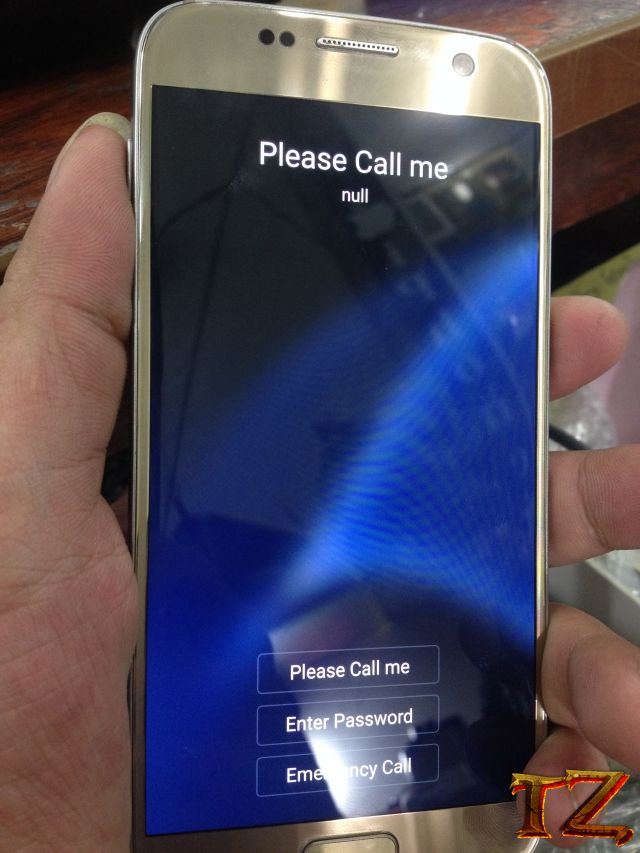





Hello sir..i have galaxy wide 2 am-j727s korean stuck on please call me..but i can’t find any combination file for it nor downgrade it . the phone is android 8 1.. can’t be downgrade..new update U3 binary..can you help me
Your model is not popular. I will try to find whether there is a way to fix please call me
Hello Good Day to you,
I have exactly this kind of problem.
1. What box should i choose to flash the Engboot File. Im a bit new to this,
2. when running the cmd-here.exe file. should i boot the phone into recovery mode also?
Thanks .
if you can send the reply to me on my email it be really great.
my Email is : [email protected]
Hi Rex,
First, you can flash the Engboot file in AP section.
Seconds, you don’t need to boot into recovery, just connect your phone to the computer, enable OEM Unlocking and USB Debugging in Developer Options
Hi admin, i tried it but after flashing engboot file in AP Section phone restarts and stuck at Samsung S7 Logo only. doesn’t go all the way. so i cannot Enable OEM Unlocking and USB Debugging in developer options, or do i need to wait a bit longer? because i tried yesterday waited for about 15 minutes. but nothing happens.
Thanks for the reply by way.
i hope we/you can help me fix this.
Thanks.
I got an error admin
“error: no devices/emulators found” when running cmd-here.exe
after flashing the engboot file phone restarts and stucks at Boot Logo.
Hi Admin, Do you have update for this? i really want to fix this phone. because i want to use it.