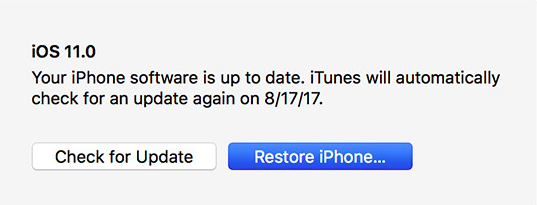Some iPhone X users have already failed to power on their device after buying it. If you opened the box and faced a black screen of an iPhone X, here are some fixes that you can apply. It’s a good thing by the way.
Many iOS users are excited when purchasing a new iPhone. So as a result, they randomly forgot turning it on. Another common reason is that the iPhone X that you purchased did not has the battery juice. Apple might forget to charge the battery before shipping the phone to you.
Here are some tips to fix the issue if your iPhone X is not turning on or shows a black screen.
Restart your iPhone X
The first method you should try is making a force restart. Unlike the older iPhone models, force restarting the new iPhone X is different. Instead of using a combination of Power and Home buttons, you will now need to use the volume controllers.
To restart the frozen iPhone X:
- Press and then release the Volume Up button quickly
- Press and then release the Volume Down button quickly
- Hold the Power button until the Apple logo appears on the screen
Hopefully, these steps will power your iPhone X on. If it continues to display a black screen, try other methods.
Charge your iPhone
As mentioned, some users have recently reported that their iPhone X did not charge. After unboxing, the phone only showed the battery icon instead of an Apple logo.
But you should not worry as it can be easily fixed. All you need to do is connecting your phone to a wall outlet with the help of USB cable and then wait for about 10-20 minutes. Your iPhone X will automatically boot up.
Also see: How To Fix Snapchat Not Working On iPhone After Jailbreak
Restore using iTunes
It may be the last method to solve the issue flawlessly. If your iPhone X still turns off, the only option left is restoring your phone.
- On your computer, install the latest iTunes version from here.
- Plug your iPhone X into the computer. If the iTunes can recognize your iPhone, you will see it display on the screen.
- Now, head to Summary > Restore. Selecting this option will erase everything on your iPhone and bring it back to the factory settings. Once the restoration is completed, follow the on-screen instructions to set your iPhone X up again.
That’s all to fix your iPhone X won’t turn on. Some devices are stubborn, and the 3rd method will be the most effective. We always encourage you to use the first two solutions as they’re the simplest.