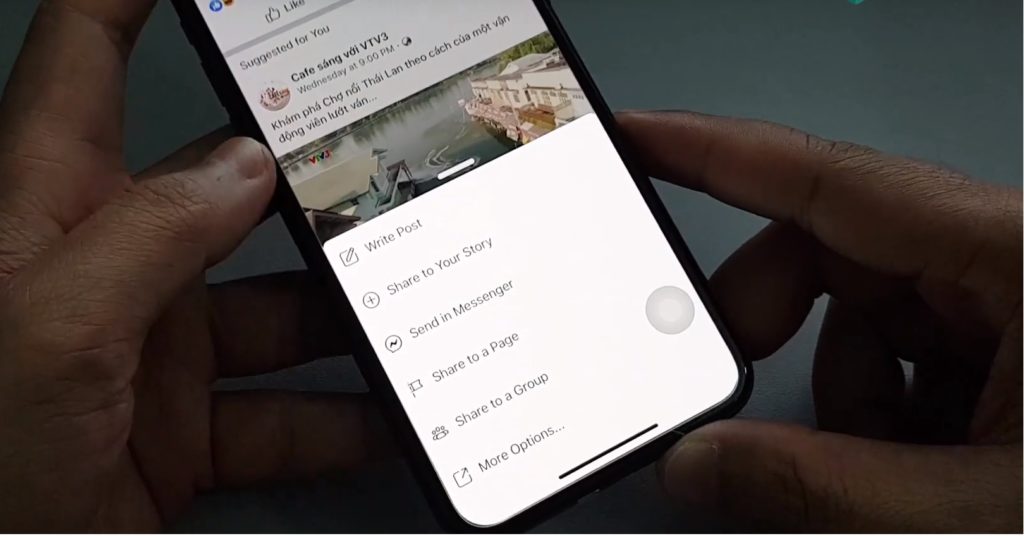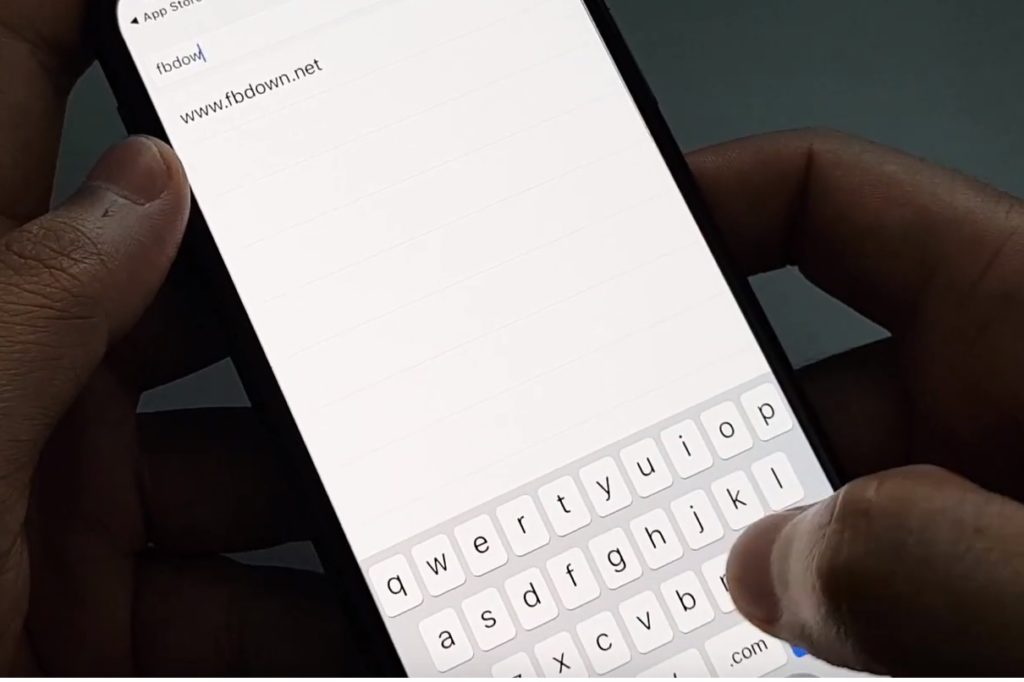You spend a few hours per day on Facebook. Sometimes, you watch interesting videos on this social media network and you want to download them but don’t know how to do so. If you are using Android, downloading Facebook videos is much simpler. There are a dozen of apps from Play Store that allows you to download videos from Facebook. Android is an open source, so downloading videos from Facebook or YouTube is not difficult. However, if you are using iPhone/iPad, things are different. iOS is a closed system, so downloading videos from third-party apps are quite difficult.
While it’s not easy, it does not mean downloading Facebook videos for iPhone/iPad is impossible. Here is the instruction to download Facebook videos for iPhone/iPad.
This method is applied to all iPhone/iPad models that are running on iOS 9 or higher versions. The process is pretty easy and you can do it with ease even when you have just switched from Android to iOS.
Also read: How to Backup iPhone on Your Mac
Download Facebook Videos on iPhone/iPad
Before getting started, you should first download Mymedia app on your iPhone/iPad. Simply open App Store and search for the app.
- Open Face app, find your favorite videos
- Tap on Share > More Options and select Copy
- Back to Home screen, open Mymedia app and tap on Browse at the left bottom of the screen.
- Type in: fbdown.net and hit OK
- Next, paste the Copied Facebook video link into the box and tap on Download
- Scroll down, tap on More options and select Download the file
- Wait for the process to complete and you are done
Now, the Facebook video is already saved on your iPhone/iPad. Is it simple? Let’s know in the comment below if you have any question.