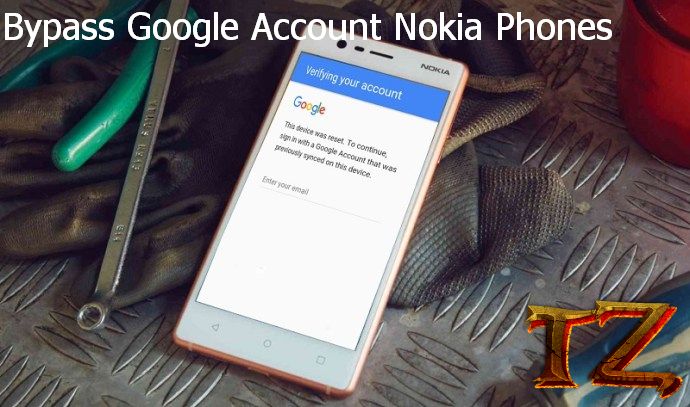In the previous articles, we’ve already showed you how to bypass Nokia phones running Android 8.0 Oreo. However, many users have updated their Nokia phones to the latest version and they messaged to us to ask for bypassing Google Account on this latest version. If you are in the same trouble with your Nokia phones, here is a step-by-step instruction to remove FRP Google Account on your phones
Devices Supported:
- Nokia 8, Nokia 8 Sirocco
- Nokia 7
- Nokia X6
- Nokia 2.1, 3.1, 5.1
- Nokia 6 (2017), 6 (2018)
- Nokia 3,5
How To Bypass Google Account For Nokia Phones On Android 8.1 Oreo
- Power your phone up, and connect it to a Wi-Fi hotspot.
- Tap on Vision Settings > Talkback and enable it
- Now, draw the L letter until you see a popup menu, select Talkback Settings
- Now, press and hold Volume Up + Volume Down buttons to disable Talkback
- Scroll down and tap on Help & Feedback
- Enter Voice in the search box and choose the first option
- Now, tap on Arrow icon (share button) of the example video and choose three dots symbol to open YouTube
- In YouTube app, continue tap on three dots > tap on Settings > select Google Privacy Policy option
- Don’t sign in any account by tapping on No, Thanks
- From the search box, enter: bit.ly/techzai and then download Apex Launcher 3.3.3.apk Remember to enable unknown sources options.
- You are now on the home screen of your phone, open Chrome browser again and download two files: Google Account Manager.apk and Bypass_FRP_Android_8_techzai.apk
- Return to the home screen, tap on the File folder and continuously install Account Manager app and Bypass_FRP files. After installing Google Account Manager app, don’t open it.
- Launch the bypass_FRP app, and from three, tap on three-dot buttons and choose Browse sign-in
- Now, enter another Gmail account and then press the Power button to reboot your phone.
Also see: How To Bypass Google Account On Pixel Phones Running Android 8 Oreo
That’s it! Simply complete the setup steps and you have successfully bypassed Google Account on your Nokia phones running Android 8.1 Oreo. If you have any question, let’s know in the comment below.