In the latest patch update, Samsung has upgraded the bootloader level to level 8 for Galaxy S7& S7 Edge devices. Generally, bypassing Google account becomes a little complicated due to the newer bootloader level. Highlighted in this post is the solution to bypass Google account on Samsung Galaxy S7/S7 binary 8. So, if you are looking for solutions to remove Google account verification on your Galaxy S7/S7 Edge, then this post is for you. Simply read on this post for further assistance.
Steps to bypass Google Account on Galaxy S7/S7 Edge Binary 8
Since you will be stuck at Google Account verification, backing up / restoring your data is impossible. Before proceeding, you need to prepare some things first so that the process can be successful.
Requirements:
- A Windows computer and a USB cable
- Connect your Galaxy S7/S7 Edge to a Wi-Fi network
- Keep your phone battery at least 50%
Download necessary files:
- Samsung USB drivers (install it on your computer)
- Odin v3.13.1
- Combination ROM (binary 8)
Galaxy S7
(G930F)
- COMBINATION_FA60_G930FXXU3ARI2.rar (513M) | LINK MAX SPEED
- COMBINATION_FA60_G930FXXU2ARA2.rar (563M) | LINK MAX SPEED
- COMBINATION_FA60_G930FXXU1AQB2.zip (688M) | LINK MAX SPEED
- COMBINATION_FA60_G930FXXU1APL4.rar (563M) | LINK MAX SPEED
- COMBINATION_FA60_G930FXXU1APH2.zip (685M) | LINK MAX SPEED
- COMBINATION_FA60_G930FXXU1APC7.rar (562M) | LINK MAX SPEED
- COMBINATION_FA60_G930FXXU1APB4.zip (684M) | LINK MAX SPEED
- HEROLTE_EUR_OPEN.pit |
- SM-G930F _6.0.1_dm_verification_Bypass.rar |
(G930A)
- COMBINATION_VZW_FA60_G930AUCU8ARJ2.rar (653M) | LINK MAX SPEED
- COMBINATION_FA60_G930AUCU4ARB1.zip (893M) | LINK MAX SPEED
- COMBINATION_FA60_G930AUCU4AQF1.rar (710M) | LINK MAX SPEED
- COMBINATION_FA60_G930AUCU4APL2.zip (836M) | LINK MAX SPEED
(G930T)
- COMBINATION_VZW_FA60_G930AUCU8ARJ2.rar (653M) | LINK MAX SPEED
- COMBINATION_FA60_G930TUVU4API4.zip (836M) | LINK MAX SPEED
(G930V)
- COMBINATION_VZW_FA60_G930AUCU8ARJ2.rar (653M) | LINK MAX SPEED
- COMBINATION_FA60_G930VVRU2APL2.zip (836M) | LINK MAX SPEED
(G930P)
- COMBINATION_VZW_FA60_G930AUCU8ARJ2.rar (653M) | LINK MAX SPEED
- COMBINATION_FA60_G930PVPU5ARB1.zip (893M) | LINK MAX SPEED
(G930W8)
- COMBINATION_FA60_G930W8VLU5ARI1.rar (505M) | LINK MAX SPEED
- COMBINATION_FA60_G930W8VLU4ARH1.rar (504M) | LINK MAX SPEED
- COMBINATION_FA60_G930W8VLU3ARA1.zip (727M) | LINK MAX SPEED
- COMBINATION_FA60_G930W8VLU2API2.rar (553M) | LINK MAX SPEED
(G930R4)
(G930WR6)
(G930R7)
Galaxy S7 Edge:
(SM-G935F)
- COMBINATION_FA60_G935FXXU3ARI2.rar (549M) | LINK MAX SPEED
- COMBINATION_FA60_G935FXXU2ARA1.rar(549M) | LINK MAX SPEED
- COMBINATION_FA60_G935FXXU1AQB2.zip (728M) | LINK MAX SPEED
- COMBINATION_FA60_G935FXXU1AQA4.rar (600M | LINK MAX SPEED
- COMBINATION_FA60_G935FXXU1APB2.rar (598M) | LINK MAX SPEED
- COMBINATION_FA60_G935FXXU1APB5.zip (724M) | LINK MAX SPEED
- COMBINATION_FA60_G935FXXU1APC7.rar (598M) | LINK MAX SPEED
- COMBINATION_FA60_G935FXXU1APC8.rar (598M) | LINK MAX SPEED
- COMBINATION_FA60_G935FXXU1APJ1.zip (725M) | LINK MAX SPEED
- SM-G935F_6.0.1_dm_verification_Bypass.rar | LINK MAX SPEED
- HERO2LTE_EUR_OPEN.pit | LINK MAX SPEED
(SM-G9350)
- COMBINATION_FA60_G9350ZCU3ARH1.rar (639M) | LINK MAX SPEED
- COMBINATION_FA60_G9350ZCU2APL1.rar (695M) | LINK MAX SPEED
(SM-G935W8)
- COMBINATION_FA60_G935W8VLU5ARI1.rar(542M) | LINK MAX SPEED
- COMBINATION_FA60_G935W8VLU4ARH1.rar(542M) | LINK MAX SPEED
- COMBINATION_FA60_G935W8VLU3ARA1.rar (542M) | LINK MAX SPEED
- COMBINATION_FA60_G935W8VLU2API2.rar (543M) | LINK MAX SPEED
- COMBINATION_FA60_G935W8VLU1APE3.rar (543M) | LINK MAX SPEED
(SM-G935A), (SM-G935V), (SM-G935P), (SM-G935T), (SM-G935T1), (SM-G935R4), (SM-G935U)
- COMBINATION_FA60_G935AUCU8ARJ2.rar (639M) | LINK MAX SPEED
- COMBINATION_FA60_G935AUCU7ARG1.rar (640M) | LINK MAX SPEED
- COMBINATION_FA60_G935AUCU6ARC1.rar (640M) | LINK MAX SPEED
- COMBINATION_FA60_G935AUCU5AQK1.rar (697M) | LINK MAX SPEED
- COMBINATION_FA60_G935AUCU4AQG1.rar (698M) | LINK MAX SPEED
- COMBINATION_FA60_G935AUCU2APG2.zip (879M) | LINK MAX SPEED
Full Stock ROM
Galaxy S7
(SM-G930F / FD)
- G930FXXS3ERHD_G930FOXA3ERGE_BTU_8.0_FULL.zip(2,3G) | LINK MAX SPEED
- G930FXXU2ERD5_G930FOXA2ERD5_BTU_FULL_8.0.zip (2,3G) | LINK MAX SPEED
- G930FXXU2DRC6_G930FOLB2DRB2_XXV_7.0_FULL.zip (2,3G) | LINK MAX SPEED
- G930FXXU1APAW_OXA1APBA_BTU_UK_v6.0.1_Repair_Firmware.zip
- G930FXXU1APB6_OLB1APB6_v6.0.1_Repair_Firmware.zip
- G930FXXU1APD1_ODD1APBA_India_v6.0.1_Repair_Firmware.zip
- G930FXXU1APD8_OJV1APD8_Arabic_6.0.1_Repair_Firmware.zip
(SM-G930W8)
- G930W8VLU3CRE3_G930W8OYA3CRE3_XAC_8.0_FULL.zip (2,4G) | LINK MAX SPEED
- G930W8VLU1APD3_OYA1APD3_XAC_Canada_6.0.1_Repair_Firmware.zip
(SM-G930A)
- G930AUCS8CRJ2_G930AATT8CRJ2_ATT_8.0_FULL.rar (2,7G) | LINK MAX SPEED
- G935AUCU4CRE4_G935AATT4CRE4_ATT_8.0_FULL.zip (3,0G) | LINK MAX SPEED
- G935AUCU4BQA6_G935AATT4BQA6_ATT_7.0_FULL.zip (2,2G) | LINK MAX SPEED
- G930AATT1APB5_ATT1APB5_ATT_USA_v6.0.1_Repair_Firmware.rar
(SM-G930AZ)
(SM-G930P)
- G930PVPS8CRK1_G930PSPT8CRK1_SPR_8.0_FULL.zip(3,0G) | MAX SPEDD LINK
- G930PVPU7CRG3_G930PSPT7CRG3_SPR_8.1_FULL.zip (3,0G) | LINK MAX SPEED
- G930PVPU6BRD2_G930PSPT6BRD2_SPR_7.0_FULL.zip (2,3G) | LINK MAX SPEED
(SM-G930V)
- G930VVRU8CRJ3_G930VVZW8CRJ3_VZW_8.0_FULL.zip (2,9G) | MAX SPEED LINK
- G930VVRU4CRE5_G930VVZW4CRE5_VZW_8.0_FULL.zip (2,9G) | LINK MAX SPEED
- G930VVRS4BRC3_G930VVZW4BRC3_VZW_7.0_FULL.zip (2,6G) | LINK MAX SPEED
- G930VVRU1APB1_VZW1APB1_Verizon_USA_v6.0.1_Repair_Firmware.rar (2,0G)
- HEROQLTE_USA_VZW.pit
(SM-G930T)
- G930TUVS8CRJ1_G930TTMB8CRJ1_TMB_8.0_FULL.zip (2,5G) | MAX SPEED LINK
- G930TUVS4BRC1_G930TTMB4BRC1_TMB_7.0_FULL.zip (2,3G) | LINK MAX SPEED
(SM-G930VC)
(SM-G930R4)
- G930R4TYU4CRI1_G930R4USC4CRI1_USC_8.0_FULL.zip (2,4G) | LINK MAX SPEED
- G930R4TYS4BRC3_G930R4USC4BRC3_USC_7.0_FULL.zip (2,2G) | LINK MAX SPEED
- G930R4TYU2APD2_USC2APD2_USC_6.0.1_FULL_4Files.rar (1,7G) | LINK MAX SPEED
(SM-G930R6)
- G930R6WWS4CRG1_G930R6LRA4CRG1_LRA_8.0_FULL.zip (2,4G) | LINK MAX SPEED
- G930R6WWS4BQL1_G930R6LRA4BQL1_LRA_7.0_FULL.zip (2,2G) | LINK MAX SPEED
(SM-G930R7)
- G930R7WWS4CRI1_G930R7ACG4CRI1_ACG_8.0_FULL.zip(2,7G) | LINK MAX SPEED
- G930R7WWU4CRE5_G930R7ACG4CRE5_ACG_8.0_FULL.zip (2,7G) | LINK MAX SPEED
(SM-G9308)
- G9300ZCU3CRH1_G9308CHM3CRH1_CHM_8.0_FULL.zip (2,9G) | LINK MAX SPEED
- G9300ZCU2BQK3_G9308CHM2BQK3_CHM_7.0_FULL.zip (2,6G) | LINK MAX SPEED
(SM-G9300)
- G9300ZCS3CRJ2_G9300CHC3CRJ2_CHC_8.0_FULL.zip (3,0G) | LINK MAX SPEED
- G9300ZCU2BRD1_G9300CHC2BRD1_CHC_7.0_FULL.zip (2,5G) | LINK MAX SPEED
(SM-G930U)
- G930UUEU8CRJ2_G930UOYM8CRJ2_XAA_8.0_FULL.zip(2,9G) | MAX SPEDD LINK
- G930UUEU8CRJ2_G930UOYM8CRJ2_XAS_8.0_FULL.zip (2,9G) | MAX SPEED LINK
- G930UOYM4CRH2_G930UUES4CRH2_XAA_8.0_FULL.zip (2,8G) | LINK MAX SPEED
- G930UUEU4BRD1_G930UOYM4BRD1_USC_7.0_FULL.zip (2,3G) | LINK MAX SPEED
Galaxy S7 Edge:
(SM-G935F / FD)
- G935FXXS3ERHD_G935FOXA3ERGE_BTU_8.0_FULL.zip (2,3G) | LINK MAX SPEED
- G935FXXU2ERD5_G935FOXA2ERD5_BTU_FULL_8.0.zip (2,3G) | LINK MAX SPEED
- G935FXXU2DRC6_G935FOLB2DRB2_XXV_7.0_FULL.zip (2,3G) | LINK MAX SPEED
- G935FXXS2DRAB_G935FOLB1DQI4_XXV_7.0_FULL.zip (2.3G) | LINK MAX SPEED
- G935FXXU1DQIH_G935FOLB1DQIH_XXV_7.0_FULL.zip (2,3G) | LINK MAX SPEED
- G935FXXU1APAW_BTU1APB2_UK_v6.0.1_Repair_Firmware.zip
- G935FXXU1APB6_OLB1APB6_v6.0.1_Repair_Firmware.zip
- G935FXXU1APD1_ODD1APBA_India_v6.0.1_Repair_Firmware.zip
- G935FXXU1APD8_OJV1APD8_Arabic_6.0.1_Repair_Firmware.zip
(SM-G935A)
- G935AUCS8CRJ2_G935AATT8CRJ2_ATT_8.0_FULL.rar (2,7G) | LINK MAX SPEED
- G935AUCU4CRE4_G935AATT4CRE4_ATT_8.0_FULL.zip (3.0G) | LINK MAX SPEED
- G935AUCS4BRD1_G935AATT4BRD1_ATT_7.0_FULL.zip (2.4G) | LINK MAX SPEED
- G935AUCU1APB5_ATT1APB5_ATT_USA_v6.0.1_Repair_Firmware.rar
(SM-G935T)
- G935TUVU4CRF1_G935TTMB4CRF1_TMB_8.0_FULL.zip (2.5G) | LINK MAX SPEED
- G935TUVS4BRC1_G935TTMB4BRC1_TMB_7.0_FULL.zip (2,3G) | LINK MAX SPEED
- G935TUVU1APB6_TMB1APB6_T-Mobile_USA_v6.0.1_Repair_Firmware.zip
(SM-G935V)
- G935VVRU4CRE5_G935VVZW4CRE5_VZW_8.0_FULL.zip (2,9G) | LINK MAX SPEED
- G935VVRS4BRC3_G935VVZW4BRC3_VZW_7.0_FULL.zip (2,6G | LINK MAX SPEED
- G935VVRU1APB1_VZW1APB1_Verizon_USA_v6.0.1_Repair_Firmware.rar
(SM-G935VC)
(SC-02H)
- SC02HOMU1CRH5_SC02HDCM1CRH5_DCM_8.0_FULL.zip (3,0G) | LINK MAX SPEED
- SC02HOMU1BRE1_SC02HDCM1BRE1_DCM_7.0_FULL.zip (2,8G) | LINK MAX SPEED
(SCV33)
(SM-G935P)
- G935PVPS8CRJ2_G935PSPT8CRJ2_SPR_8.0_FULL.zip(3,1G) | LINK MAX SPEED
- G935PVPU7CRG3_G935PSPT7CRG3_SPR_8.0_FULL.rar (2,7G) | LINK MAX SPEED
- G935PVPU6CRE7_G935PSPT6CRE7_SPR_8.0_FULL.zip (3.2G) | LINK MAX SPEED
- G935PVPU6BRD2_G935PSPT6BRD2_SPR_7.0_FULL.zip (2,3G) | LINK MAX SPEED
(SM-G935R4)
- G935R4TYU4CRF2_G935R4USC4CRF2_USC_8.0_FULL.zip (2.4G) | LINK MAX SPEED
- G935R4TYS4BRC3_G935R4USC4BRC3_USC_7.0_FULL.zip (2,2G) | LINK MAX SPEED
(SM-G935U)
- G935UUEU8CRJ2_G935UOYM8CRJ2_XAA_8.0_FULL.zip(2,9G) | LINK MAX SPEED
- G935UUEU4BRD1_G935UOYM4BRD1_USC_7.0_FULL.zip (2,3G) | LINK MAX SPEED
- G935UUES4AQC1_G935UOYM4AQC1_USC_6.0.1_FULL.zip (2,2G) | LINK MAX SPEED
(SM-G935W8)
Once you downloaded all files, including Odin, combination ROM file and stock firmware, follow this post to below to bypass Google account on your Galaxy S7/S7 Edge Binary 8.
Also see: How To Root Galaxy S7/S7 Edge Android 8.0
Bypass Google Account Galaxy S7/S7 Edge Binary 8
- Power your phone off and boot it into Download mode. To do so, press and Power + Home + Volume Down buttons at once until you see a blue warning screen. Next, press the Volume Up button to enter Download mode
- Plug your phone into the computer and open Odin. If ID:COM is blue, it means the connection is successful
- Next, click on AP box and flash the combination ROM binary 8. After that, click on Start and wait for the process to complete.
- Once done, your phone will automatically reboot. Next, open Settings app on your phone, scroll down to About Phone, tap on Build Number 7 times until you see a message “you are now a developer”
- Return to Settings > Developer Options and enable OEM Unlocking
- Now, power your phone off and continue to boot it into Download Mode.
- Flash the stock ROM with BL, AP, CP, CSC files that are compatible with each box in Odin. Click on Start and wait for the process to complete
Note: If you see the red Fail prompt, uncheck Re-partition first and then click on Start.
If flashing combination ROM does not help, then you should try the new method to FRP bypass Galaxy S7/S7 Edge Android 8.0.
That’s all! You have successfully bypassed Google account on your Galaxy S7/S7 Edge binary 8. If you have any trouble, let’s know in the comment below.
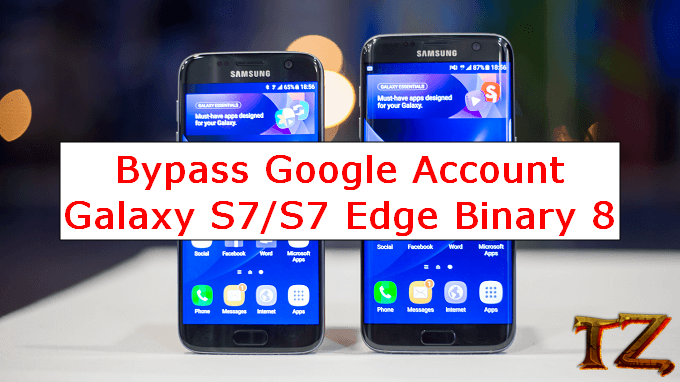





I don’t have oem unlock option on my g930v
You need to wait for 7 days to get OEM unlocking function.