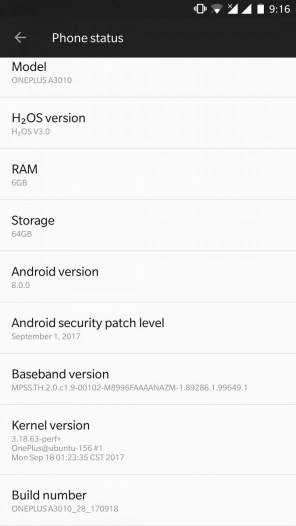HydrogenOS is one of two OnePlus’ official firmware for OnePlus 3T. And the Android 8.0 Oreo HydrogenOS built for OnePlus 3T is now available to download and install. So if you are eager to flash this new firmware update, in this post we’ll instruct you on how to install it on your OnePlus 3T smartphone.
Moreover, if you are a developer, you can also extract Android 8.0 Oreo drivers, key apps and more from this firmware and then port it to other devices.
How To Install Android 8.0 Oreo HydrogenOS for OnePlus 3T
Before starting the installation, you first need to download some things:
- Download HydrogenOS 8.0 Oreo build for OnePlus 3T from here as well as the USB drivers
- Make sure you have the ADB and fastboot driver installed on your computer.
- Turn on USB Debugging and OEM Unlock on your OnePlus 3T
- If possible, unlock bootloader your device first so that you can easily unbrick your phone if anything wrong happens.
Also read: How To Install Android 7.1.1 ROM On OnePlus 2
Installation Instruction
- First, make sure you install all USB drivers on your computer
- Once you downloaded the firmware update, extract it using Winrar or 7zip and enter the folder containing the files.
- On your Windows computer, turn off Driver Signature Enforcement. You can visit here to know more.
- Now, switch off your OnePlus 3T and boot it into fastboot mode.
- Next, run MSM Download tool as administrator in the extracted Oreo firmware folder.
- Now, press the Volume Up button for 10 seconds while connecting your phone to the computer.
- The computer will detect your device and it will then be shown.
- In MSM Download tool, click on Start button at the top left corner and wait for the process to complete
- Once the installation is complete, detach your phone and reboot it.
That’s all! Now, you can enjoy the latest Android 8.0 Oreo HydrogenOS on your OnePlus 3T. Remember that the bootloader will be relocked and the custom recovery will be lost after the update. Here are some images on Android 8.0 Oreo.