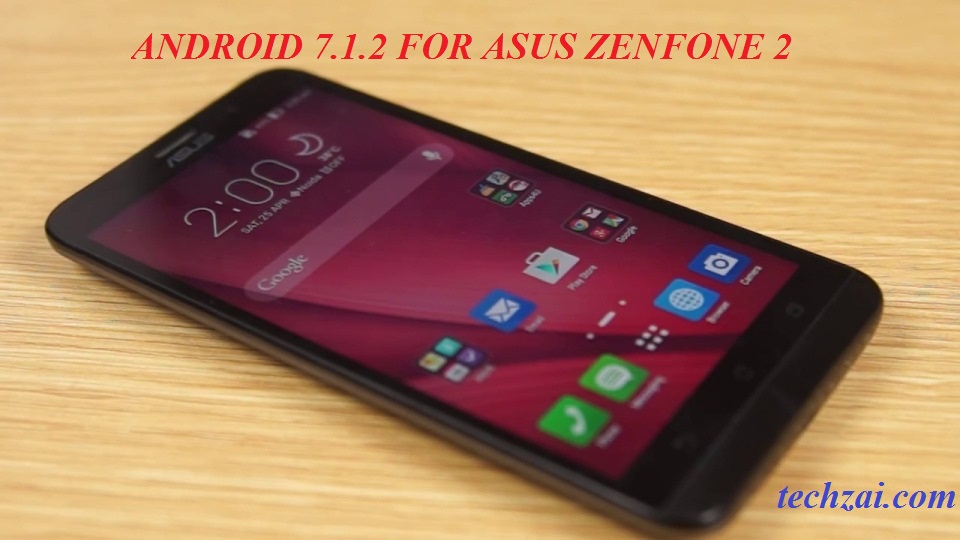The Asus Zenfone 2 had to stop at the Android 6.0.1 Marshmallow version. But that does not mean the Zenfone 2 users cannot get the update anymore. There are still the custom ROMs to bring the better Android experience in your phone. If you are having a Asus Zenfone 2 smartphone, and are eager to get the latest Android 7.1.2 version on your handset, today, we have a completely new custom ROM for your handset. That’s official Resurrection Remix 5.8.4 Android 7.1.2 ROM. This new ROM is built on the latest AOSP build based on Android 7.1.2 Nougat. Here is a full step by step guide to flash this official Android 7.1.2 ROM on your Asus Zenfone 2.
How to Flash Android 7.1.2 Nougat Rom on Asus Zenfone 2
Before flashing the custom rom, here are some points you need to mention:
- This is an official Nougat update for Asus Zenfone 2 (Z00D)
- As it’s a custom rom, so there might be some chances of small bugs.
- Remember to create a full backup of all your data using your Google account, Dropbox or anything.
- You should have already installed the TWRP custom recovery on your Zenfone 2.
- You have a Windows PC and ADB and fasboot drivers installed
- Charge your smartphone’s battery to at least 50% to avoid unwanted issues
- A stable internet connection is necessary to download the custom Rom
- There are chances of bricking your device while flashing the custom ROM, so ensure you do everything at your own risk.
You may also like: Galaxy S8 Plus Dream UX ROM For Samsung Galaxy S5
One you are ready to update Android 7.1.2 for you Zenfone 2, here how you can do this
- First download the Official Android 7.1.2 Nougat as well as Gapps file for Asus Zenfone 2
- Once done, plug your Asus Zenfone 2 into your computer with the help of a USB cable. After that, copy Rom and Gapps files into the SD card of your device.
- Power off your device, and boot into custom recovery mode by long- pressing the Power + VolumeDown buttons at the same time
- Here in the custom recovery, tap on Advanced Wipe, tick on the first five lines.
- Back to recovery and flash the ROM and the Gapps file. Once the process is complete, reboot your device.
Now wait for 10-15 minutes so that your Zenfone 2 can boot into the setup screen. That’s all! You have successfully updated your Asus Zenfone 2 to Android 7.1.2 Nougat. In case having any issue, let’s know in the comment below.