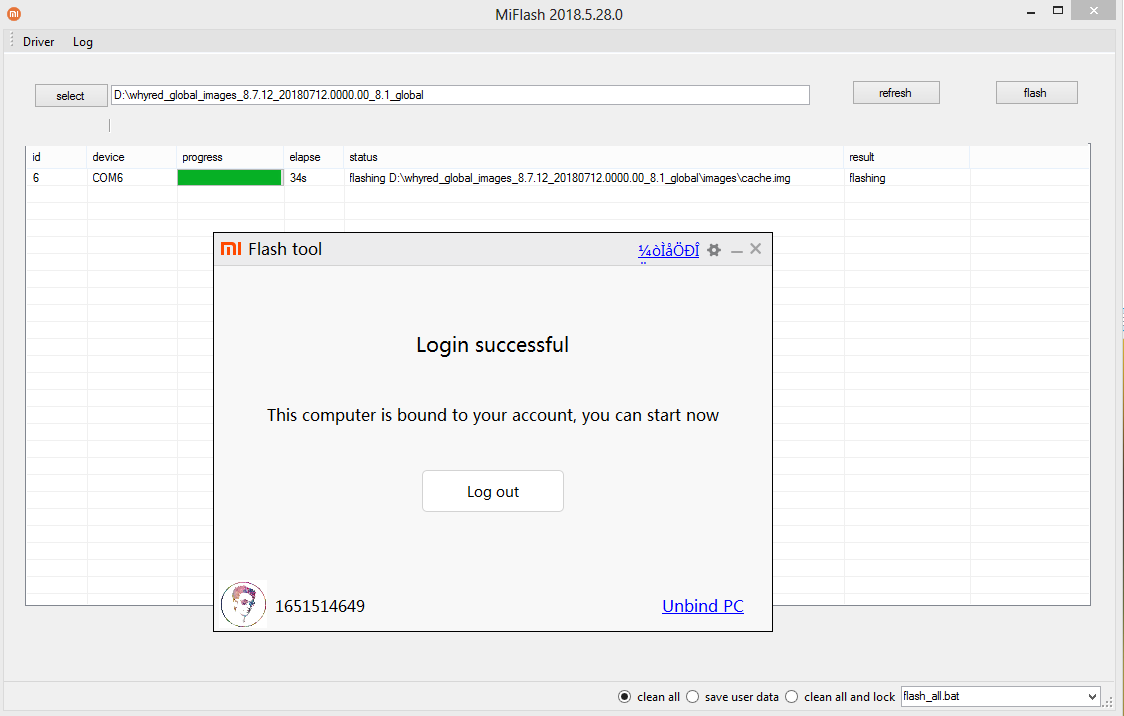Some Xiaomi Redmi Note 5/5 Pro users have messaged to us to ask for a solution to unbrick their phone after they flashed wrong custom ROMs, or installed tweaks that caused to brick their device. So, if your phone is also being bricked, then this post will help you to unbrick your phone. Although the process is quite difficult for newbies, that does not mean you cannot do it. Instead of spending dollars unbricking your phone, simply follow the below steps carefully to do so.
Requirements:
- Launch any web browser, and then register for an account in the MIUI Russian Forum. Once done, post your MI ID there to authorize Xiaomi account (use Google Translate): http://ru.miui.com/thread-10664-1-1.html
- Download the latest MIUI 10 Fastboot ROM from this link: https://forum.xda-developers.com/redmi-note-5-pro/how-to/rom-miui-10-china-global-links-t3807470
- Download Qualcomm HS-USB QDLoader 9008 and install it on your computer from this link
- Download Miflash from this link
How To Unbrick Xiaomi Redmi Note 5/5 Pro
Step 1: Get the latest MIUI 10 Fastboot ROM and then extract .tgz to zip.
Step 2: Once done, extract and install Qualcomm HS-USB QDLoader 9008 Drivers on your computer
Step 3: Connect your Redmi Note 5/5 Pro to your computer through TestPoint. If you don’t know how to do it, check this thread http://en.miui.com/thread-2171064-1-1.html
Step 4: Extract MiFlash Tool v2018.5.28.0 and then MiFlash Tool.exe
Step 5: Browse to ROM Folder and choose it
Step 6: Click on Start to flash.
Also see: How To Install TWRP Recovery & Root Redmi Note 5/ 5 Pro
Step 7: Now, sign in your Mi Account which is associated with the device. If not, you couldn’t flash the ROM on your device.
Once you have successfully logged in, you can flash the ROM without any errors!
That’s all you need to do! Have you unbricked your Xiaomi Redmi Note 5/5 Pro? Let’s know in the comment below.