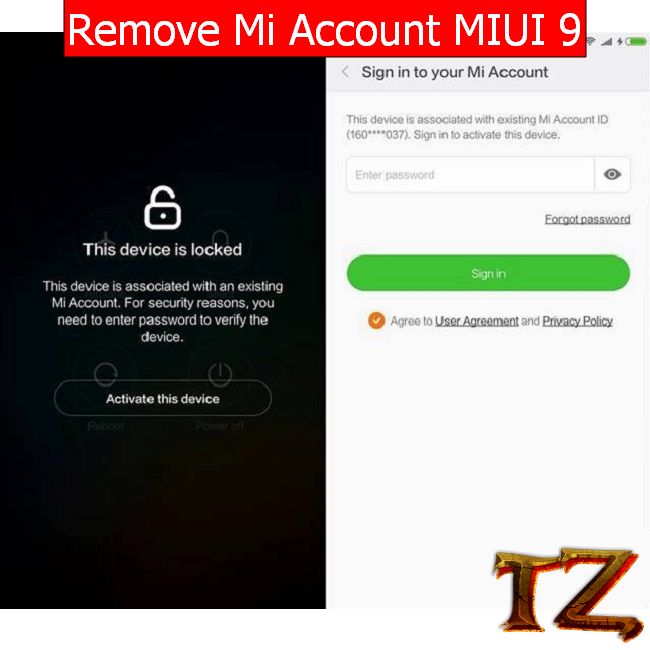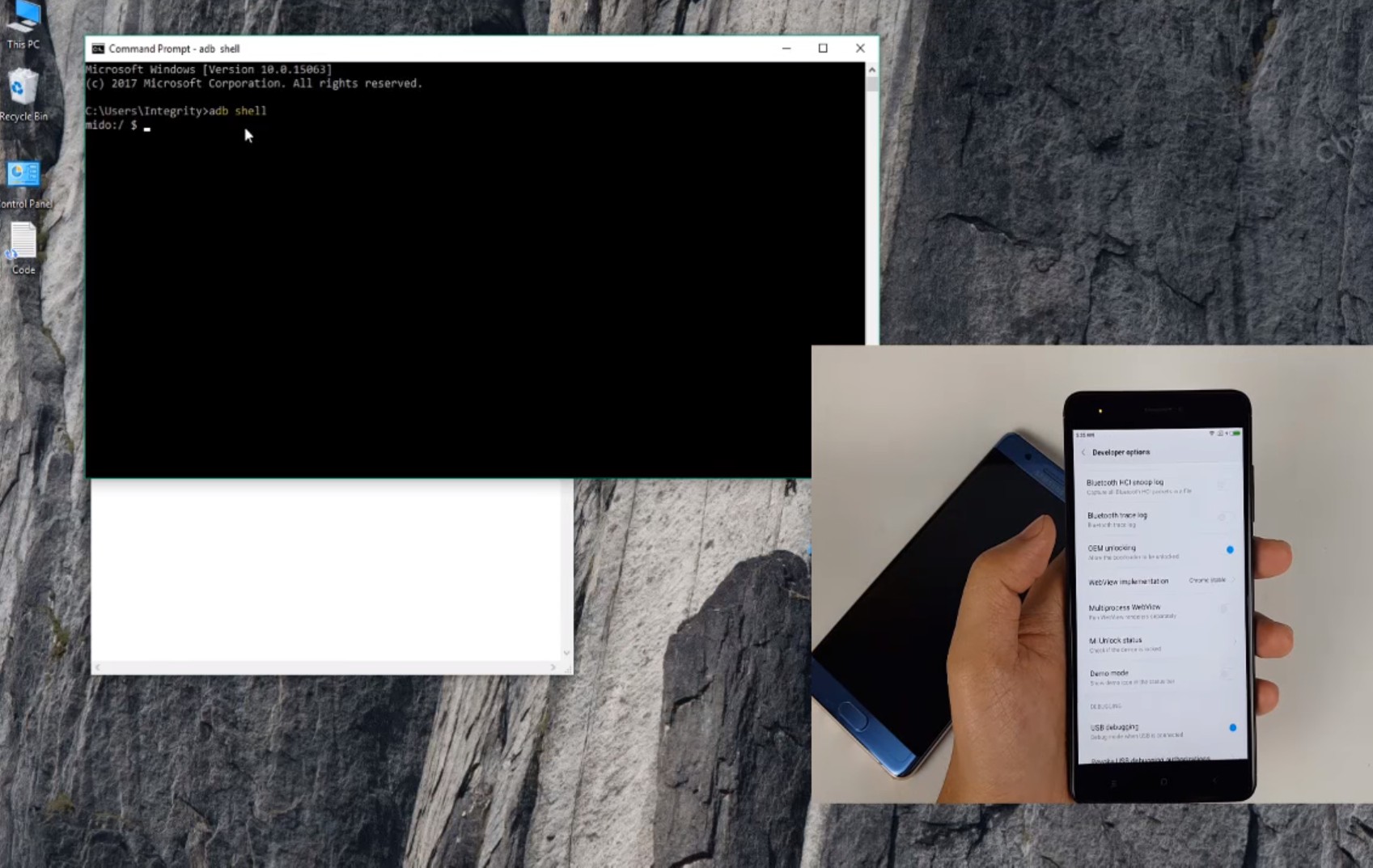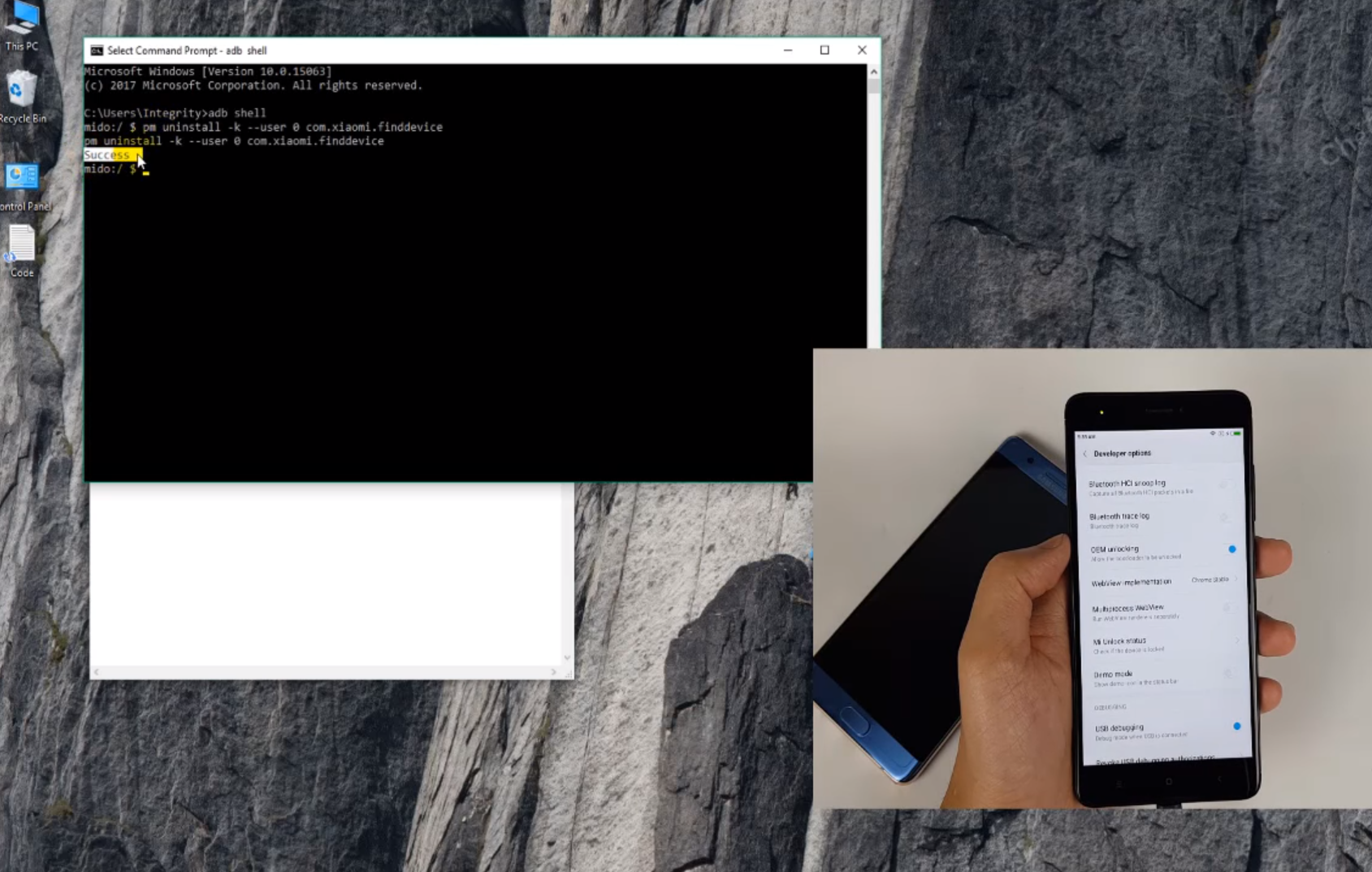Similar to Apple ID on iOS devices, Samsung Account on Galaxy phones or Xperia account on Sony Xperia phones, Mi account on Xiaomi devices is a pretty method to improve the security on your Mi phone beside the Google Account security. Furthermore, without the Mi account, you won’t be able to use the helpful Micloud, (similar to iCloud on iOS), or get the beautiful themes from the MIUI theme store.
Although it brings a dozen benefits, in case you forget the Mi account on your Xiaomi phone, it might be a disaster. I’m sure many of you here have spent a lot of money removing the Mi account on your Xiaomi phone for the third party unlocking service. But removing the Mi account is not as difficult as you think. If you are facing the trouble with getting rid of the Mi account activation on your phone, here is the step-by-step guide to resolving the problem.
How To Remove Mi Account On Xiaomi Devices Running MIUI 9
I’ve tested these steps on my Xioami Redmi Note 4 running MIUI 9 version, but this method can be applied to other Xioami devices. Let’s start.
- Power up your phone and connect it to a Wi-Fi network
- Once done, you should stop at the “Connect to network” screen. Scroll down to the bottom and tap on Add network option
- Enter any name like abacde, press and hold on it to choose the Search icon
- Now, choose Google app option to launch a Google search
- Next, search for Settings and when you see the stock Settings gear icon, tap on it to open Settings. Or you can also type in this URL: https://goo.gl/GH73Z3 and download the apk file. Remember to allow the Unknown source option
- From there, choose About Phone and tap on MIUI version 7 times until you see the “You are now a developer” popup.
Also see: How To Remove Mi Account For All Xiaomi Devices
- Return to Settings > Additional Settings > Developer Options, and toggle OEM Unlocking & USB Debugging to ON.
- Download and install ADB driver on your Windows computer
- Now, connect your phone to your Windows computer. Tap on OK if you see a popup window on your phone’s screen. Also turn the OEM Unlocking back on if it’s automatically disabled.
- Wait for a moment so that the computer installs the drivers.
- Next, open cmd with the administrator and enter the command: adb shell
- Continue to enter the following command: pm uninstall -k –user 0 com.xiaomi.finddevice
- If you see the Success letter, that means you have successfully removed the Mi account on your Xiaomi phone. Simply complete the setup process for your device. When you are on the Mi Account screen, choose “Forget password” and skip it.
Warning: You must not restart your phone because if you do this, your phone will be locked Mi account gain and you have to start from the scratch.
Updated:
Mi Account Unlock Tool
Mi Account Unlock Tool is a small tool that can help temporarily remove Mi account on your Xiaomi phone after you install the software on your computer. When you see a popup message on the screen “this device may be associated with existing Mi account”, you can use this tool to remove Mi account on your phone.
Steps to Remove Mi account with Mi Account Unlock Tool
- Turn on your Xiaomi phone
- Tao on Region > Keyboard
- Connect your phone to Wi-Fi
- Return to Keyboard option, tap on Privacy Policy
- Type in some text, select Web Search>Google>App
- In the search box, type in Settings
- The settings option will automatically open.
- Activate Developer Option by tapping 7 times on MIUI version.
- Now connect your phone to the computer and allow Permission
- Open the tool and click on Remove button
Download: Mi Account Unlock Tool
That’s done! If you get trouble with my instruction, let me know in the comment below.