Dear all Samsung Galaxy Note 9 users! I know many of you lust the dual SIM feature of the global version. However, buying an international variant will cost you much than the carrier version. Many of you want to use dual SIMs on your Note 9 due to some reasons, but don’t know how to do. So, to help you get rid of this trouble, this post today will show a new way to make dual SIM on supported Samsung Galaxy Note 9 devices without paying money and it’s COMPLETELY FREE.
Supported Model:
- SM-G960N
- Firmware required: N960NKSU2CSB2
Requirements:
- A Windows computer is required to make Dual SIM
- This instruction is done on the Galaxy Note9 SM-N960N with the latest patch update (N960NKSU2CSB2)
- All the download links will be uploaded at the end of this post
- This method is also applicable for Galaxy S9/S9 Plus
- You need to use a custom ROM after making dual SIM.
Preparation:
- TWRP-3.2.3-0-Crownlte_UNOFFICIAL.tar
- Magisk + OEM Patch (that is already installed on a custom ROM)
- A custom ROM. You can use this custom ROM, which is based on Android Pie version and very stable.
- Chimera Phone Utility (it’s important)
- The latest Odin version v3.1.13 b
Once you are all set, let’s start making dual SIM for your Samsung Galaxy Note 9.
Also see: How To Unlock Samsung Galaxy Note 9 Docomo For Free
Steps to make dual SIM on Samsung Galaxy Note 9
- Switch on your phone and go to Settings > Developer Options and enable OEM Unlock and USB Debugging
- Open Chimera Phone Utility and connect your Note 9 to the computer. Remember to tick on “Always allow from this computer” option when you are prompted
- Click on Reboot > read Cert
- After reading Cert successfully, you need to flash TWRP recovery.
- Once done, press Power + Volume Down buttons to power off your phone. Next, quickly press Bixby + Volume Up + Power keys at once to boot into TWRP recovery.
- Tap on Wipe > Format Data and type in Yes. The computer will immediately detect your phone internal storage.
- All you need now is copying the custom ROM into your phone and then flashing it.
- Once done, simply reboot your phone. Install Root Explorer to check the root access. If your Galaxy Note 9 has not been rooted, you should remove or update Magisk on your phone
- Open Root explorer => Set permission => Root => EFS => find PROP and edit it.
Original:
ro.multisim.simslotcount=1 ro.vendor.multisim.simslotcount=1 persist.radio.multisim.config=ss
Edit into:
ro.multisim.simslotcount=2 ro.vendor.multisim.simslotcount=2 persist.radio.multisim.config=dsds
- Connect your phone to the computer again, when you see “Already transfer SIM card”, let it alone, DO NOT reboot your phone.
- Reopen Chimera => Tick on Imei 2 => Write Cert, which was read previously
- You will be warned by the tool with some notifications. Just ignore it, click on OK => OK => Write…
That’s all! You have successfully made dual SIM for your Samsung Galaxy Note 9. If you have any question, let’s know in the comment below.

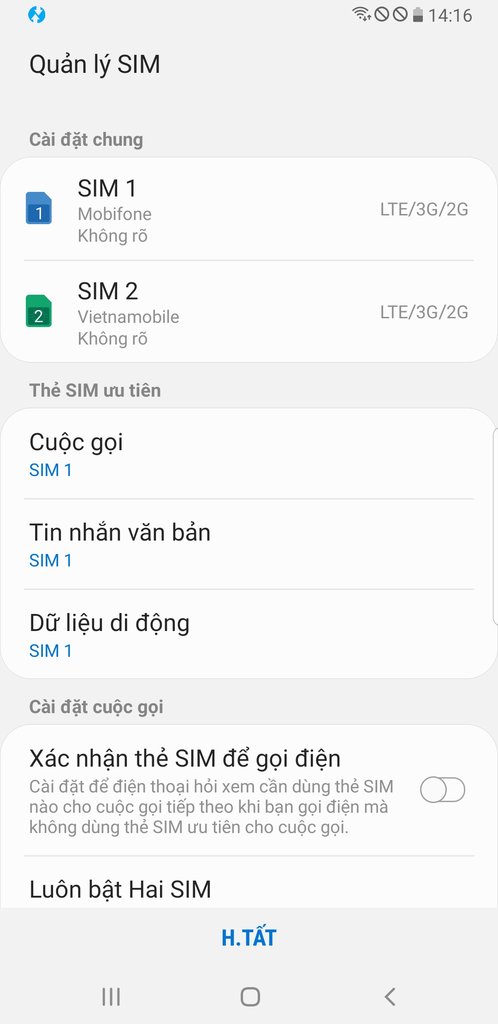





Hi, Is the chimera phone utility free? CAn I use to read and write cert without paying?