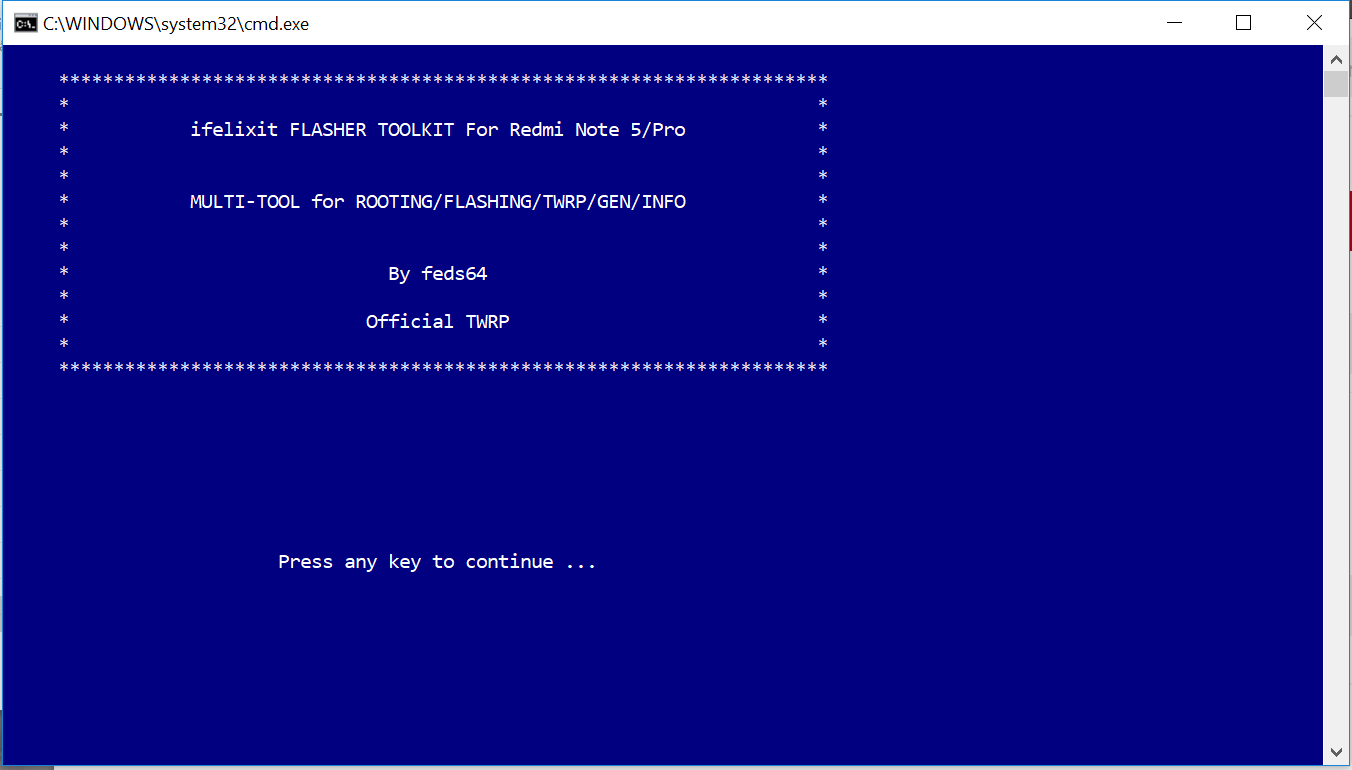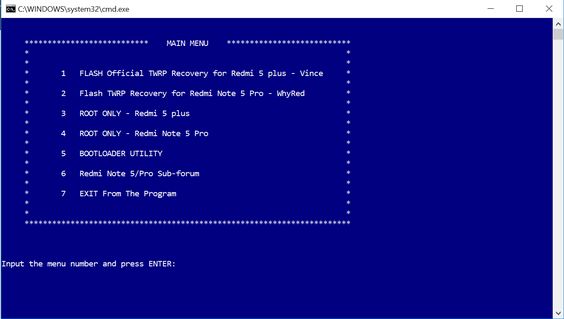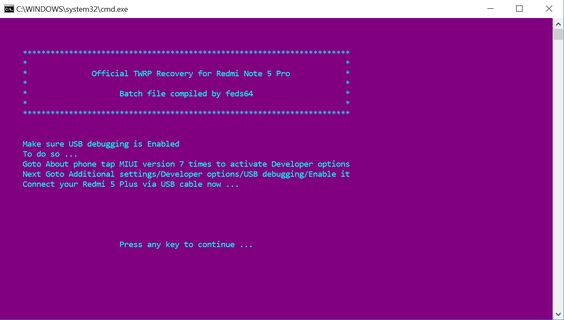Dear all Xiaomi Redmi Note 5/5 pro users! In the previous article, we already instructed you to unlock the bootloader of your phone. And this post today will show you the way to install TWRP recovery as well as root your Redmi Note 5/5 Pro.
If you are looking for a solution to install TWRP recovery and root your phone, then just keep reading this post.
Requirements:
- You must unlock bootloader your phone first
- A USB cable and your computer needs to install Mi driver first
- Disable this function of your Windows PC (it’s optional)
- Go to Settings > Additional Settings > Developer Options and enable USB Debugging option to make sure your computer detects your phone
- Keep your phone battery at least 50%
Also read: How To Unlock Bootloader Xiaomi Redmi Note 5 Pro
How To Install TWRP Recovery & Root Redmi Note 5/ 5 Pro
- Download the note55pro.rar file from this link and then extract into C:\ drive
- Run and install 4.3_setup.exe in the extracted folder
- Now, you should only take care bo tool 55pro file and unzip it
- Connect your phone to the computer in the Fastboot mode or USB Debugging mode.
- Run ifelixit FLASHER TOOLKIT Whyred-Vince4.bat with Administrator
- Now, it will appear a blue window.
- Press any key on your phone (except for Power button)
- On the next screen, note the section you want to do on your phone. Press the compatible number and hit Enter
- The tool will now start installing TWRP recovery on your phone and once done, your Redmi Note 5/ 5 Pro will automatically boot into the recovery.
You have now successfully flashed TWRP recovery for your Redmi Note 5/5 Pro. To root your phone simply download the Root Magic.zip file, copy it into the internal storage and then flash it through TWRP recovery. If you have any trouble, let’s know in the comment below.