Many LG G6 and V30 users have got trouble bypassing Google Account on their devices running Android 8.0 and they messaged us to ask for the solution to bypass Google Account. So this post today, we’re going to show you a completely new method to bypass Google Account on your LG G6/V30 running Android 8.0. If you see the post helpful, please like, share the post to other social media networks. Thanks
Requirements:
- A Micro SD card is required to transfer the file
- Your phone battery must be at least 30% to avoid unwanted issues
- A stable Wi-Fi hotspot
Now, let’s start bypassing Google Account on LG G6 and V30.
Updated 04/2019
I have already updated the available methods to bypass Google account LG phones. Read on this post: How To Bypass Google Account LG Phones
How To Bypass Google Account LG G6 And V30 Android 8.0
- First, download the required file from this link (pass unrar: techzai.com). After that, copy it into the micro SD card.
- Power your phone on, and from the Welcome screen, tap on Accessibility> Vision and enable TalkBack
- Draw the L letter on the screen until you see a window, tap on TalkBack Settings
- Press & hold Vol Up + Vol Down buttons simultaneously in three seconds to turn TalkBack off
- Tap on Help & FeedBack, search for Voice and select the first line: Get Started With Voice Access
- Watch the video, and select the Arrow icon to open YouTube app
- Once you are in the app, tap on a three-dot button at the top right corner, choose Settings > About tap on Google Privacy Policy option to open Google Chrome
- The Chrome browser will now open, don’t log in any Google Account by tapping on No, Thanks
- Now, search for LG Mobile Switch app, agree conditions and choose MicroSD card > Restore and choose LGBackup_180326.
- Tick on all options and start the restoration and wait for the process to complete. Once done, your phone will automatically reboot.
- Repeat from step 2 to step 8 to open Chrome again
- Now, search for Sidebar app with the S icon
- Once the popup appears, simply tap on the Home icon to go to the Home screen
- Next, tap on QuickShortcutMaker app and tap on Settings Instruction option
- From there, choose the third line (LGSetup\Wizard), tap on Try to start from scratch. However, you will no longer have to log in Google Account anymore.
- Once you are in Home screen, tap on Settings > Account and remove the current Google Account on your phone.
Also read: HOW TO BYPASS GOOGLE ACCOUNT LG PHONES RUNNING ANDROID 7.0 NOUGAT
That’s it! You have successfully bypassed Google Account on your LG G6/ V30 running Android 8.0 Oreo. Although the process is quite long, it’s not complicated. Follow the above steps carefully, you will get success.
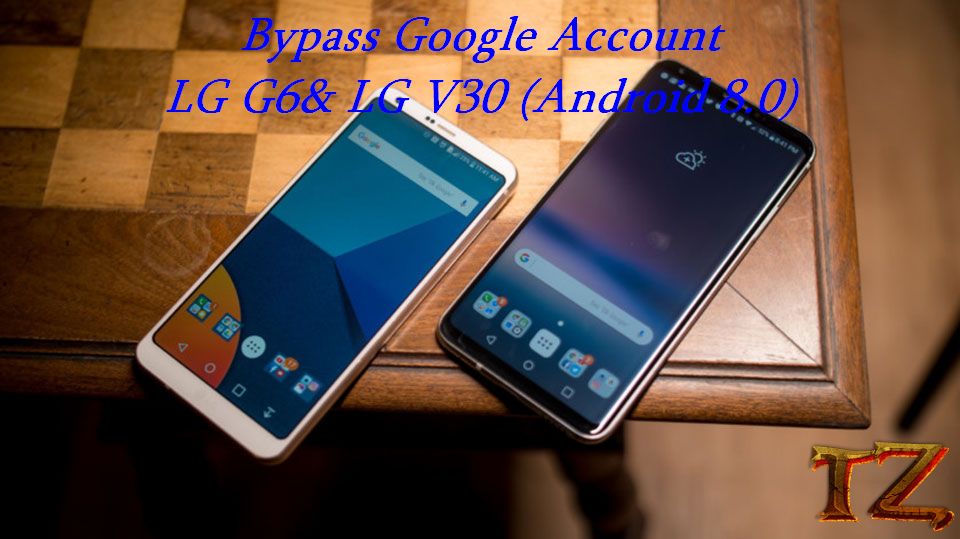





step 9 Now, search for Mobile Switch App, agree conditions and choose MicroSD card > Restore and choose LGBackup_180326.
dosnt work, i search Mobile Switch App and it only shows google searches
Hi BigDaddy,
You search for LG Mobile Switch app, and then continue our instruction.
the password is incorrect or the file is corrupted.
password is incorrect. Check the extracted file again, you will see the backup file there.
Stuck at step 6, have the Get Start with Voice Access page, but there is no video to watch, just a list of instructions?
we updated the new post with the new method. Please check
Good day! But when?