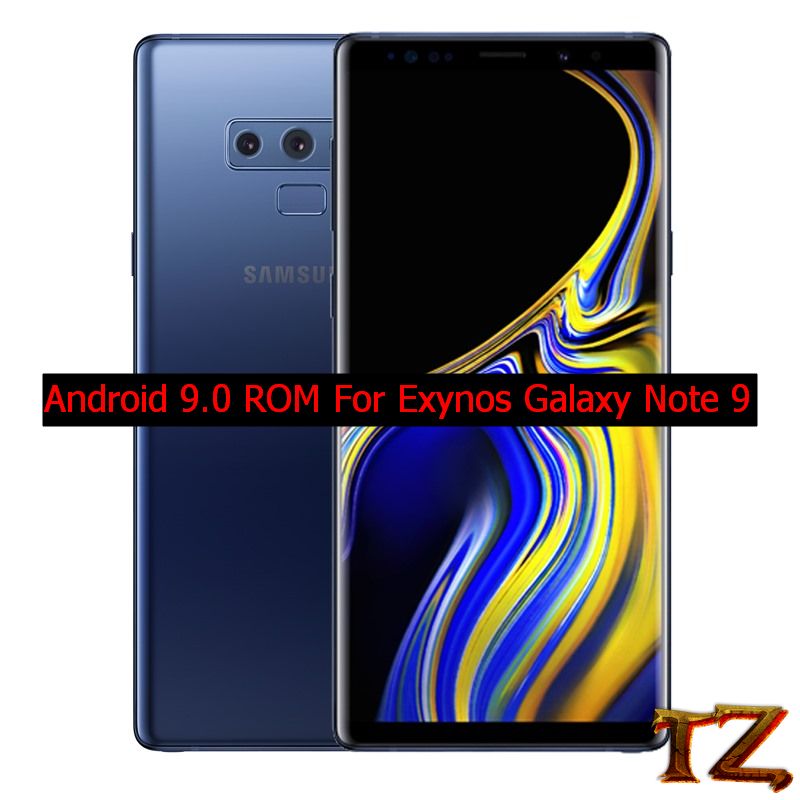Although Android 9.0 beta build is now available for Galaxy Note 9, Samsung has only released the Android Pie beta update for Snapdragon Galaxy Note 9 version. How about Exynos Galaxy Note 9 version? How can we get Android Pie on our phone? If you are using an Exynos Galaxy Note 9 and want to update your phone to the latest Android Pie version to experience new features, then this post is for you.
There is now a custom ROM based on Android Pie 9.0 version for Exynos Galaxy Note 9. While it is just a custom ROM, but it includes most of the great Android pie features like new gestures. If you want to experience the new version on your phone, keep reading this post to flash the Rom on your phone.
Models Supported:
- SM-N960F
- SM-N960N
- SM-N960FD Duos
- SM-N960F
Warning:
As mentioned, this new custom Android 9 ROM is only for Exynos Galaxy Note 9 models. If you install it on Snapdragon variant, it might end up bricking your phone.
Requirements:
However, before flashing the ROM, you should meet some requirements first:
- Make a full back up of your data first as the process will erase everything on your Galaxy Note 9.
- A TWRP recovery is required to install this custom ROM. You can read this guide to install TWRP 3-2-3 recovery on your Exynos Galaxy Note 9.
- Keep your phone battery at least 50% to avoid unexpected issues during the installation process.
Once you meet all requirements, let’s start flashing the custom ROM on Exynos Galaxy Note 9.
How To Flash Android 9.0 ROM On Exynos Galaxy Note 9
- First, download Pixel custom ROM for your Exynos Galaxy Note 9
- Continue to download the Kernel for your phone to avoid bootloop issue. Both the ROM file and the Kernel file are in the form of img, so you should read the next steps carefully.
- Now, copy both files into the internal storage of your Galaxy Note 9. If you have a micro SD, you’d better copy them into it
- Next, switch your phone off and boot it into TWRP recovery. To do so, press & hold Power + Bixby + Volume Up buttons altogether for 10 seconds until you see the TWRP recovery on your phone.
- From there, tap ọn Wipe > Advanced Wipe and check three options: Dalvik, Cache, System and swipe to confirm.
- Tap on Install > Install img and flash the ROM file. Wait for the process to complete and continue to install the Kernel on your Exynos Galaxy Note 9.
- After flashing two files, make a clean Cache and Dalvik on your phone again and reboot it.
Wait for about 15-20 minutes for your Galaxy Note 9 to boot up. Once done, you can now taste the new Android Pie features on your phone.
If you encounter any problems, let’s know in the comment below.