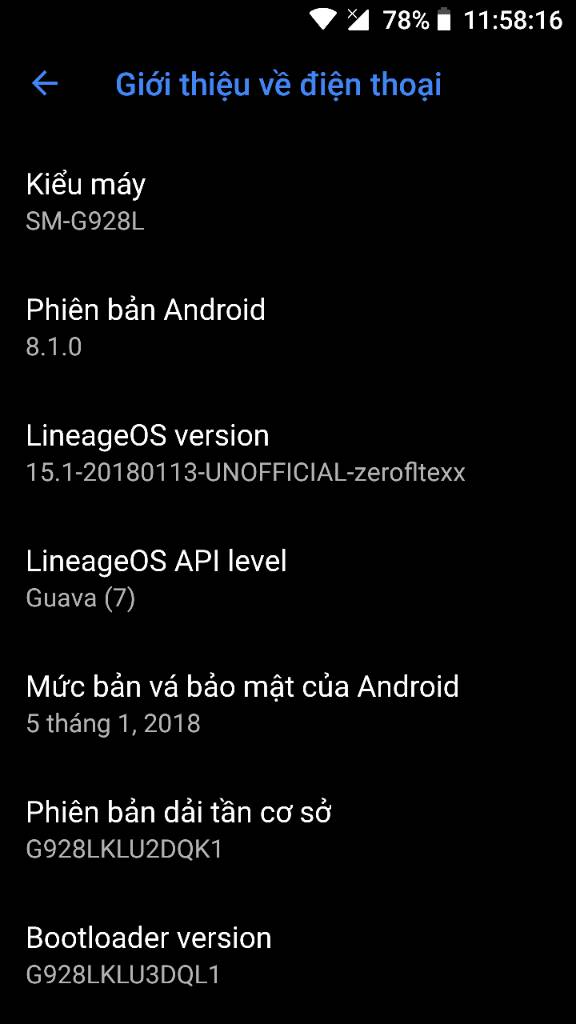Android 8.1 Oreo update is now available for the Pixel, Nexus devices. But with the smartphones of other Android manufacturers, Android 8.1 is not available yet and some old devices won’t even get this updated version. However, great news for those who are using Samsung Galaxy Note 5 and Galaxy S6 Edge Plus. The lineageOS custom ROM 15.1 based on Android 8.1 update has recently been released for that two devices. If you are using one of two mentioned phones and want to experience the latest Android on your device. Keep reading this post to download and install this custom ROM.
Requirements:
- Make a backup of all your important data
- Install the latest TWRP recovery on your Note 5 ( S6 Edge Plus)
- Charge your phone battery to at least 50% to avoid unexpected issues during ROM installation.
Warning:
Rom is currently in the testing process, so you should consider carefully before flashing it.
Change log:
– Latest LineageOS builds
– Bring old button-management back (remapping, navbar, etc.)
– Added Lineage’s root-management
– Update to the latest Samsung’s kernel-sources
– Prebuilt apps updated
– DT2W fixed (not completely sure)
– Fix the screen-off-behavior of the fingerprint-sensor (it might not fix completely)
– Improve performance/efficiency of the kernel-side
Bug:
– Camera front
– Flashlight
Tested Devices:
- N920S/K/L
- N920 T/P/V
- N920C
- N9208 (Wi-Fi has not worked yet and only use one SIM),
- G928S/K/L
Also read: S8 Plus ROM For Samsung Galaxy Note 5 N920P (Updated)
How To Flash Android 8.1 ROM on Galaxy Note 5 & S6 Edge Plus
- Download the ROM and required files from this link (file to fix Camera For S6 Edge Plus from here). Copy all files into the internal storage of your device.
- Power your phone off and boot it into the TWRP recovery mode by pressing Power +Home+ Volume Up buttons
- Now, flash NexusOS-8.1.0-zerofltexx-20180113.zip
- Flash 7420_fixV6.zip.zip file
- Flash INFINITY__New_patch_remove_NFC_for_all_rom_Nougat.zip
- Optional – flash Busybox-1.28.0-YDS-ARM.zip, supersu.zip, no-verity-opt-encrypt-6.0.zip
- Flash Open_gapps-arm64-8.1-pico.zip
- Once done, reboot your phone and enjoy the result.
That’s all! Now, you can experience all latest features of Android 8.1 version on your Galaxy Note 5 or S6 Edge Plus. If you have any trouble, let’s know in the comment below.